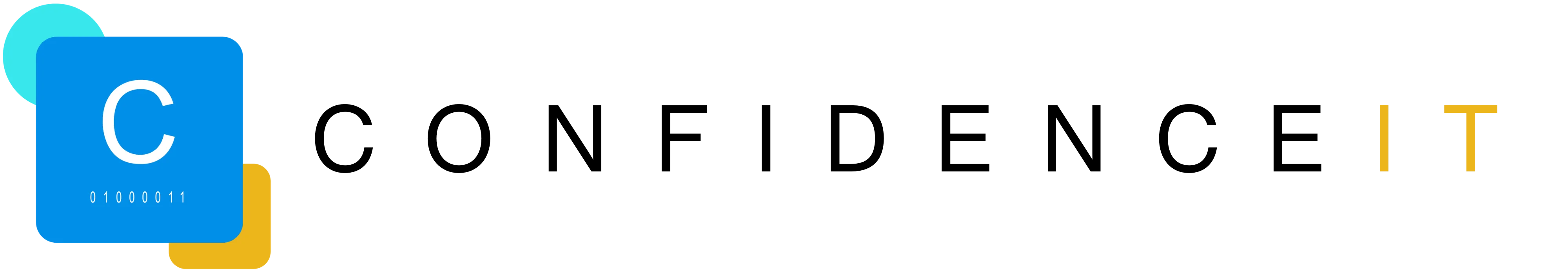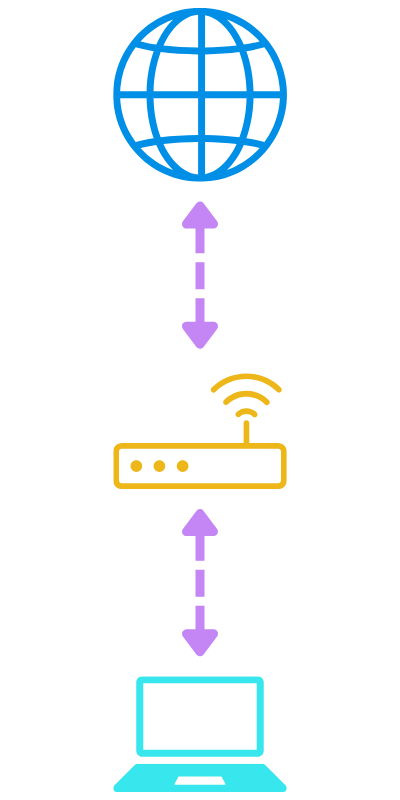Business Networking & Connectivity Solutions

Connecting Your Business
Maintaining seamless connectivity is crucial in today’s fast-paced business environment. At Confidence IT, we specialise in providing tailored networking and connectivity solutions designed to keep your operations running smoothly and efficiently.
WHY
Why Choose Confidence IT?
Customised Solutions
We understand that every business has unique needs. Our team works closely with you to design and implement networking solutions that fit your specific requirements.

Secure Connectivity Services
Security is at the heart of our services. We ensure your network is robust, secure, and resilient against cyber threats.

Expert Support
Our dedicated IT support team is always available to assist you with any connectivity issues, ensuring minimal downtime and maximum productivity.
Ready to enhance your business connectivity?
Contact us today for a free consultation and discover how our networking solutions can benefit your business.”
What are Networks
Network
Infrastructure
Your business network comprises three parts to consider when building your network infrastructure.
Your internet connection is your gateway to the outside world and a critical link to your business operations. An Internet Service Provider (ISP) manages this connection and offers packages tailored to your needs based on upload/download speeds and reliability. Here are the most popular broadband options available:
- FTTC (Fibre to the Cabinet): Combines fibre optic and copper cable connections, offering reliable speeds for everyday use.
- FTTP (Fibre to the Premises): Delivers ultra-fast, high-capacity connections directly to your location via fibre optics.
- ADSL (Asymmetric Digital Subscriber Line): Uses existing telephone lines to provide affordable internet access with moderate speeds.
- 4G/5G: Wireless options that provide high-speed internet via mobile networks, ideal for flexible or remote setups.
Your internal network will likely include several key components to ensure robust and efficient connectivity. These components typically include:
- Router: This device manages the incoming internet connection, directing traffic between your internal network and the Internet to ensure secure and reliable access.
- Network Switch: This device connects multiple devices within your network by managing the flow of data to and from network points, allowing for efficient communication between computers, printers, servers, and other devices.
- CAT5 or CAT6 Network Cabling: These cables physically connect network points throughout your building, providing high-speed and reliable data transmission. Compared to CAT5 cables, CAT6 cables offer higher performance and better support for faster speeds.
- Wireless Access Points (WAP): Extend your network’s reach by providing wireless connectivity to devices such as laptops, smartphones, and tablets, ensuring seamless access to the network without the need for physical cables.
Integrating these components allows you to create a reliable and scalable internal network that meets your business’s connectivity needs.
A well-structured internal network supports various devices, each playing a crucial role in your business operations. These devices typically include:
- Computers and Workstations: Essential for daily business activities, computers and workstations are connected to the network to access shared resources, applications, and the internet.
- Printers and Scanners: Networked printers and scanners enable multiple users to print and scan documents from their workstations, improving efficiency and reducing the need for multiple devices.
- Servers: Centralized servers store data, run applications, and manage network resources. They are critical for maintaining data integrity, enabling collaboration, and supporting business applications.
- VoIP Phones: Voice over Internet Protocol (VoIP) phones use the network to make and receive calls, offering advanced features like voicemail to email, call forwarding, and conferencing.
- Security Cameras: Networked security cameras provide surveillance and monitoring capabilities, helping to ensure the safety and security of your premises.
- Smart Devices and IoT: Internet of Things (IoT) devices, such as smart thermostats, lighting systems, and sensors, connect to the network to enable automation and improve operational efficiency.
- Mobile Devices: Smartphones and tablets access the network via wireless connections, allowing employees to stay connected and productive while on the move.
- Storage Devices: Network-attached storage (NAS) devices provide centralised storage solutions, making it easy to back up data and share files across the network.
Each of these devices connects to your network through wired or wireless connections, facilitating seamless communication and resource sharing. But it’s not just about the connection. Properly configuring and managing these devices is what ensures optimal performance and security for your business operations. It’s a task that should not be taken lightly.
Devices Matter
The Right Tools for the Job
Not all networks are created equal. The speed of your broadband connection will vary based on location and budget, and the same principle applies to your internal network and devices. Your network switches and devices can only transfer data at the maximum speed supported by their built-in network cards. For example, if your network switch has a 10Gbps (gigabits per second) network card and your laptop has a 1000Mbps (1Gbps) network card, data transfer between them will be limited to 1000Mbps. Additionally, the data transfer method, such as the type of Ethernet cable or your Wireless Access Point (WAP) specifications, also imposes limitations.
Here are typical data transfer rates for common network components:
- CAT5: Up to 100Mbps
- CAT5e: Up to 1000Mbps (1Gbps)
- CAT6: Up to 10Gbps
- WAP: Depends on the model specifications
To ensure you get the most out of your network, it’s crucial to match your network infrastructure’s capabilities with your devices’ requirements and vice versa. This means selecting compatible network switches, cables, and wireless access points that can handle the desired speeds of your connected devices.
Network Security
Firewalls & Security
Before considering broadband speeds, network transfer rates, or shopping for the latest laptop, ensuring your network is well-protected is essential.
A firewall acts as a barrier of code integrated into your routers, networking equipment, and devices to safeguard against unauthorised access and threats.
While your broadband router includes a firewall, routers provided by ISPs often lack the customisation options available with third-party manufacturers. Customisable firewalls provide greater control over the data traffic entering and leaving your network.
You can manage data traffic by configuring the firewall to limit ports, services, or IP addresses in your devices’ firewall settings. This level of control allows you to define which types of data are allowed through and which are blocked, enhancing your network’s security and protecting your sensitive information.
Multiple Networks
VLAN Networks
A VLAN (Virtual Local Area Network) divides a single network into multiple separate networks. It is particularly useful for applications such as VoIP phone systems or guest networks.
VLANs use alternative IP (Internet Protocol) subnets to route devices connected to the VLAN parallel to the main network. For instance, a VoIP phone system on a separate VLAN might exclusively utilise a dedicated broadband connection for the phone system, ensuring optimal performance and reducing congestion on the main network.
Implementing multiple VLANs within the same network effectively manages data traffic from different sources and controls which devices have access to specific parts of the network. For example, a guest network can be placed on a VLAN segregated from the network where sensitive data is stored. This setup allows guests to access the internet while keeping your primary network secure and isolated.
VLANs can enhance network security, improve traffic management, and ensure that different types of data traffic do not interfere.
Why Choose Confidence IT

Reliable IT Support
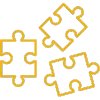
Tailored Solutions

Lightning Fast Response

Proactive Protection

Business Ready Security

Scales With You
Trusted Across Industries Since 2001
Since 2001, we’ve partnered with businesses across a wide range of industries — from fully managing their IT environments to working seamlessly alongside internal teams. Over the years, we’ve gained deep insight into each sector’s specific needs and challenges, allowing us to deliver tailored support that truly makes a difference. Here are just some of the sectors we’re proud to support:
How We Can Support You
Fully outsource your IT support department to Confidence IT or utilise our experience and tools to complement your internal IT team – we deliver the services your business needs.