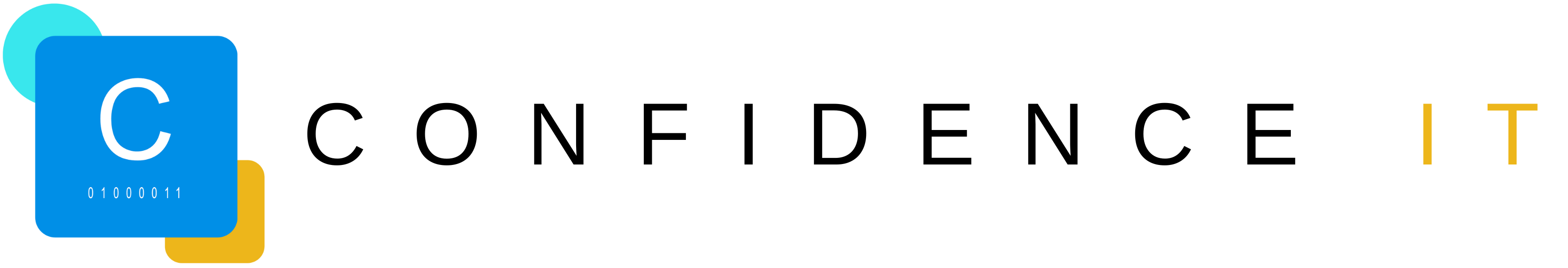In the modern digital landscape, Microsoft 365 has become the go-to productivity suite for businesses worldwide. With its array of powerful tools and seamless collaboration features, Microsoft 365 revolutionizes the way organizations operate. However, it’s crucial to recognize that relying solely on Microsoft 365’s native backup capabilities may leave your data vulnerable to various threats. In this blog, we explore the risks associated with relying on native backup, the lurking threats to your 365 data, where your data is stored, retention policies, and why implementing a comprehensive backup strategy is essential.
The Limitations of Native Backup
While Microsoft 365 offers some native backup features, such as the Recycle Bin and Versioning, they are designed primarily for short-term data recovery. These features have their place and can be helpful in specific situations. However, they have limitations when it comes to comprehensive data protection. They may not retain data beyond specific retention periods, limit the number of versions you can restore, or lack the flexibility to address diverse data loss scenarios.
Threats to Your Microsoft 365 Data
Your Microsoft 365 data is constantly under threat from various sources. Accidental deletions, whether caused by human error or software glitches, can result in the permanent loss of critical data. Malicious activities, such as cyberattacks and ransomware, pose a significant risk to your organization’s sensitive information. Additionally, hardware failures, natural disasters, and sync errors can lead to data loss. Without a solid backup strategy, you are left vulnerable to these threats, which can have severe consequences for your business operations and continuity.
Understanding Data Storage in Microsoft 365
Your Microsoft 365 data is stored in Microsoft’s secure data centres. These state-of-the-art facilities are designed to protect your data from physical and virtual threats. However, it’s important to note that Microsoft’s primary responsibility is ensuring data availability, rather than providing comprehensive data protection against all possible scenarios. While their infrastructure is robust, catastrophic events or targeted attacks can still impact the availability and integrity of your data.
Retention Policies and Data Recovery
Microsoft 365 has retention policies that define how long your data is retained within the platform. These policies vary depending on the service and subscription plan you have. It’s crucial to understand these policies and evaluate if they align with your organization’s specific requirements. Without a dedicated backup solution, you may find yourself unable to recover data beyond the specified retention period. Additionally, native backup may not offer the granular recovery options necessary to restore individual items or versions of files.
The Importance of a Comprehensive Backup Strategy
To ensure the utmost protection for your Microsoft 365 data, it’s essential to implement a comprehensive backup strategy. A dedicated backup solution designed for Microsoft 365 can provide you with the power and flexibility needed to address a wide range of threats and data loss scenarios. With automated backups, point-in-time recovery, and long-term data retention, you can ensure that your data remains safe, secure, and easily recoverable.
Considerations for a Backup Solution
When selecting a backup solution, consider factors such as ease of use, scalability, reliability, security, and compliance requirements. Look for a solution that supports granular recovery, allows for off-site storage, and integrates seamlessly with your existing Microsoft 365 environment. Regular testing and monitoring of your backup processes are also crucial to identify any potential gaps or issues and ensure the recoverability of your data.
Conclusion
While Microsoft 365 provides native backup capabilities, they are limited in their scope and may not offer the comprehensive data protection your organization needs. By understanding the threats to your Microsoft 365 data, the limitations of native backup, and the importance of
Recent Blogs
Related posts
How VoIP Phone Systems Improve Business Communication
Effective communication is a cornerstone of business success. For small and medium-sized enterprises (SMEs), leveraging the right technology can significantly enhance their communication capabilities. Voice [...]
Lessons from the Recent CrowdStrike Incident
The Importance of a Resilient Disaster Recovery Plan. Last Friday, a major issue with CrowdStrike’s endpoint protection software disrupted systems worldwide. An update pushed by [...]
A Beginner’s Guide to Choosing the Right Managed IT Services Provider
Selecting the right managed IT services provider (MSP) is a critical decision that can significantly impact your business’s efficiency, security, and growth. With so many [...]