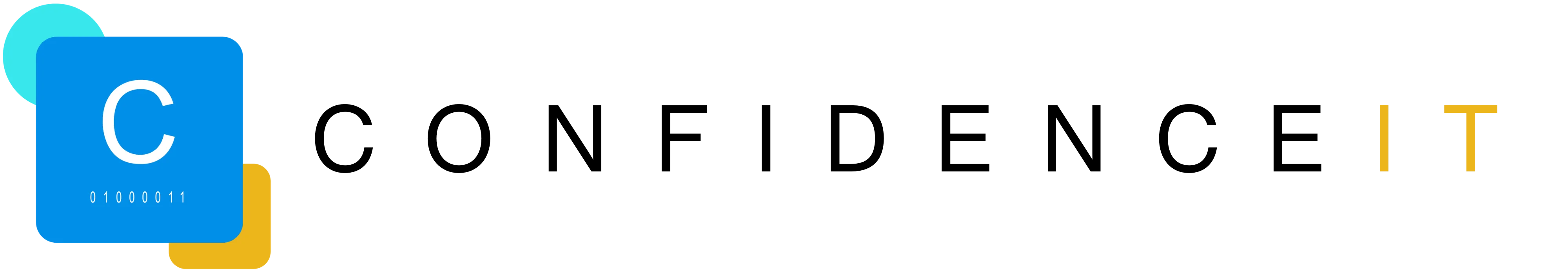Managed IT support pricing will vary depending on business requirements, but there are a few guidelines to work from. The best practice for both support provider and consumer is to break the services down in sections. This way you see exactly how much you’re paying and can make a better plan for when you are thinking about expanding your IT infrastructure. This also helps the support provider give you a more accurate quote for their services.
Hardware Support
The typical cost for support on a physical server is around £75-£125 per server per month. This should include any remote support, monitoring, updates, and troubleshooting if required.
Virtual Machine Support
The typical cost for support on a virtual machine is around £50-£80 per month, depending on the type of virtual machine and the use of the machine. Example: an SQL server might cost more to support/maintain than a domain controller due to the complexity of the SQL database stored on it. This will also include remote support, monitoring, update and troubleshooting.
Network Complexity
This can usually be judged by how many network switches your company has. The typical cost per switch is around £5-£20 per month, depending on the type of switch.
Support Per User
Some Managed Service Providers may choose to base this on a per workstation instead of per user as some people use multiple machines. This is the cost to provide user support for day to day IT issues. The typical cost for this is around £35-£50 per user/workstation per month.
Backups
Many service providers may include backups in the cost of their other services but this can lead to additional charges for hardware and storage further down the line. You should budget around £100-£150 per server per month. If you don’t have servers then you should budget around £5-£10 per user per month.
On-Site Support
For a low level resource to come to site to provide support (usually desktop support) is around £400-£450 per day. For a high level resource to come to site (usually server or network support) is around £600+ per day. This really depends on experience, technical ability and the type of support required.
These are only guidelines of prices used by Managed Service Providers and will vary based on company location and services offered.
Some providers will offer more of a fully managed solution where they take care of your entire IT requirements on-site and remotely for a fixed fee. If you have the budget this may work out as the best option, but you can expect to pay double the prices shown above. In this case the IT provider takes on full responsibility of your IT Infrastructure, Hardware, Software, Licencing and Backups.
The Service
When it comes to IT support you really get what you pay for. The more your spend per user, the more time the MSP can invest in your IT infrastructure. If a company is offering you below the £35-£50 per user price mark, it is unlikely they are going to be able to provide the level of support your business requires. Alternatively If you invest in your IT support, an MSP can take a more proactive approach fixing potential issues, This approach works better for all parties, the MSP will save money if they don’t have to spend a long time troubleshooting issues and your business will get a better service.
To get pricing for your own IT infrastructure, please get in touch here
You can also read our Is it time to outsource your IT Support blog for more information
Recent Blogs
Related posts
Cost Control in Microsoft 365: Hidden Savings Revealed
Are you confident you’re only paying for the Microsoft 365 licences and features your business actually needs? For many organisations, the answer is often “no”. [...]
Is Your Smart Office a Security Risk? What Small Businesses Need to Know About IoT
Your office thermostat, conference room speaker, and smart badge reader are convenient, but they’re also doors into your network. With more devices than ever in [...]
Invest Smart, Grow Fast: Your Small Business Guide to IT Expense Planning
Without realizing it, technology can drain your business budget. One day, everything seems manageable, and the next, you’re left wondering where all these unexpected costs [...]