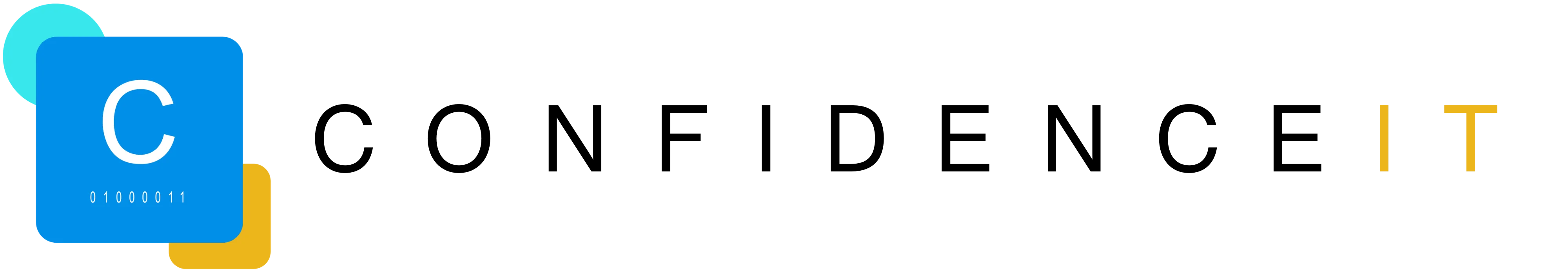For those who have so many apps open that they run out of space on the taskbar, Microsoft is adding an overflow button where the excess ones can be accessed.
Overflow – Button With Three Dots
For those who need it (i.e. those who are in the habit of having many apps open at once), Microsoft’s new three dots button on the end of the taskbar is going to be a place to reach all those apps when there’s no space left for them on the taskbar. Quite simply, the overflow button should make it easier to select a particular app when the taskbar is too crowded. The overflow button has been introduced before by Microsoft, so this is more of a re-introduction than a completely new feature.
Automatic Transition To Overflow State When Full
Microsoft says that the overflow button will be present when the user’s taskbar automatically transitions into the new overflow state when it has hit its maximum capacity.
Contains Many Familiar Behaviours
Microsoft also says that the overflow menu will contain many of the current taskbar behaviours that users are already familiar with, such as supporting pinned apps, jump list, and extended UI. After invoking the overflow, the menu is designed to quietly dismiss once the user clicks outside of it or navigates to an application.
For Insiders First
The overflow feature has been released as part of Windows 11 Insider Preview Build 25163 to the Dev Channel first, as part of the Cumulative Update Build 25163.1010 (KB5016904).
Enhanced Nearby Sharing and Share Local Files To OneDrive
In the same update, Microsoft says it is using UDP (Network needs to be set to private) along with Bluetooth to enhance its nearby sharing feature (when sharing a local file from the desktop) so that users can discover and share to more devices.
Also, Microsoft has announced that when sharing a local file from the desktop, File Explorer, Photos, Snipping Tool, Xbox, and other apps that use the built-in Windows share window will now allow users to choose OneDrive as a target to directly upload the file, and share it further along with access control options.
What Does This Mean For Your Business?
For users who have smaller screens and / or tend (or need) to work with a lot of apps open simultaneously, it makes sense to introduce an easy way to store and quickly find the excess apps. This sounds like a convenient, user-friendly feature that could save time and reduce some of the clutter that can sometimes complicate work. For Microsoft, the reintroduction of the overflow button is a way to counter some of the criticism that it has received about the Windows 11 taskbar, e.g. that it doesn’t show some basic features such as text labels. With Windows 11, Microsoft has tried hard to compete with Apple’s OS with its look and ease of usage, so this latest feature appears to be another step in that direction.
Recent Blogs
Related posts
Cost Control in Microsoft 365: Hidden Savings Revealed
Are you confident you’re only paying for the Microsoft 365 licences and features your business actually needs? For many organisations, the answer is often “no”. [...]
Is Your Smart Office a Security Risk? What Small Businesses Need to Know About IoT
Your office thermostat, conference room speaker, and smart badge reader are convenient, but they’re also doors into your network. With more devices than ever in [...]
Invest Smart, Grow Fast: Your Small Business Guide to IT Expense Planning
Without realizing it, technology can drain your business budget. One day, everything seems manageable, and the next, you’re left wondering where all these unexpected costs [...]