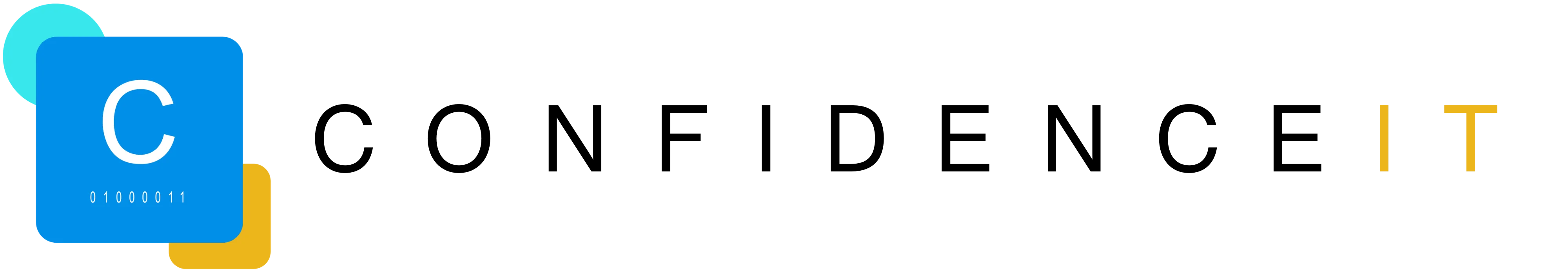If your business uses Microsoft 365, there’s a good chance you’re not getting everything you’re paying for. Like most people, you might assume your setup is fine. Nothing’s broken yet, after all. It does what you need it to do. (Mostly.)
The problem is, ‘fine’ is far from Microsoft 365’s full capabilities. Without a proper review, there’s a 90% chance you’re missing opportunities to improve security, cut costs and boost productivity.
Don’t believe us?
Here are just a few places you’re probably suffering from inefficiencies, security gaps, and overlooked features that are quietly draining resources and creating risk.
The Security Gaps You Don’t Know About
One of the biggest surprises we’ve found since we started offering Microsoft audits for businesses is how many security settings are left at default.
It’s understandable that this happens; when you purchase from such a trusted name, you assume their out-of-the-box setup is going to be solid.
In fact, these standard configurations often leave doors open for potential threats.
Weak Multi-Factor Authentication
Many organisations enable multi-factor authentication for some users but not all. That partial protection creates weak points. An audit shows exactly who’s protected and who isn’t, so you can close those gaps before they become problems.
Outdated Access Permissions
Staff members leave. Job roles change. But access permissions often stay the same. Former employees with active accounts or current staff with unnecessary admin rights pose serious security risks.
The Money You’re Wasting on Duplicate Licences
Businesses often pay for Microsoft 365 licences they don’t actually need. It happens far more than you’d think and usually arises one of two ways:
Inactive User Accounts
When someone leaves your company, their licence might stay active for months. Those unused licences add up quickly across a year. Our Microsoft 365 cost-saving tips include regular licence reviews, but without an audit, it’s hard to know where to start.
Wrong Licence Types
Your team might be using Business Basic licences when they need Business Standard, or vice versa. Either way, you’re paying for features you don’t use or lacking tools your staff actually need.
The Tools Your Team Isn’t Using
Microsoft 365 includes dozens of applications and features. Most businesses use email and maybe Teams. The rest sits untouched, even though it could transform how your team works.
Our Microsoft 365 audits in Milton Keynes often end with us recommending ways to integrate:
Microsoft Lists and Planner
These project management tools come with most subscriptions, yet few businesses use them. If you’re paying for separate project management software while Microsoft Lists sits idle, that’s wasted money and missed opportunities.
Power Automate
This automation tool can handle repetitive tasks like data entry, approval workflows and file management. Audits tend to reveal processes that could be automated, saving businesses like yours hours each week.
The Data That’s Not Properly Backed Up
Here’s something that catches businesses off guard: Microsoft 365 doesn’t automatically back up everything. At least, not the way you might think.
Email Retention Policies
Deleted emails don’t stay in the system forever. Without proper retention policies, important correspondence can disappear. An audit checks whether your backup and retention settings actually protect your data.
SharePoint and OneDrive Files
If someone accidentally deletes a critical file, can you recover it? How long is that recovery window? Microsoft 365 security tips emphasise backup configurations, but many businesses never actually review these settings until it’s too late.
The Compliance Issues You Haven’t Spotted
For businesses in Milton Keynes and beyond, compliance requirements matter. Whether it’s GDPR, industry regulations or client contracts, your Microsoft 365 setup needs to support these obligations.
Audit Logs and Reporting
Can you prove who accessed what data and when? Proper audit logging is essential for compliance, but it requires correct configuration.
Just like backup protocols, plenty of businesses discover their logging isn’t comprehensive enough only when they need to demonstrate compliance (or else face a hefty fine).
Data Location and Sovereignty
Where is your data actually stored? Some regulations require data to stay within specific geographic boundaries. A Microsoft 365 audit confirms your data location settings meet your compliance needs.
What a Microsoft 365 Audit Actually Does
We don’t want to sound overly negative here. An audit isn’t about finding fault so much as understanding what you have, identifying what you’re missing, and creating a clear path to improvement.
Our process examines your entire Microsoft 365 environment: user accounts, security settings, licence allocation, backup configurations, compliance controls and feature usage. You get a complete picture of where you stand.
(We’ve talked more about what we look for in these audits here, if you’re interested.)
Start with a Free Microsoft Audit Guide
Reviewing your Microsoft 365 setup doesn’t require massive disruption or cost, and as we’ve shown you, most businesses are surprised by what they discover.
Whether it’s security vulnerabilities, wasted spending or unused tools, there’s usually something significant that’s been overlooked. Why not uncover it yourself using our step-by-step guide?
It features:
- A full 15-point manual audit checklist
- Step-by-step instructions
- Real-world risks and examples
- A printable audit result template
- Clear explanations for every check
- Pro-level tips on access, sharing, backups, email security and more
If you’re ready to see what you might be missing, request your free Microsoft 365 Audit Guide today.

Recent Blogs
Related posts
New Year, New Security Standards: Why This Is the Year Your Business Needs Cyber Essentials
As we step into 2026, businesses across the UK are setting ambitious goals. But there's one resolution that should sit at the top of every [...]
Before You Renew: How to Review Your Current IT Provider
As the year draws to a close, you naturally start reviewing budgets and renewing supplier contracts – but what about your IT support? If your [...]
5 Ways to Make 2026 the Year Your IT Works Smarter, Not Harder
We associate New Years with a fresh start, so what better time to take a fresh look at the way your technology works for you. [...]