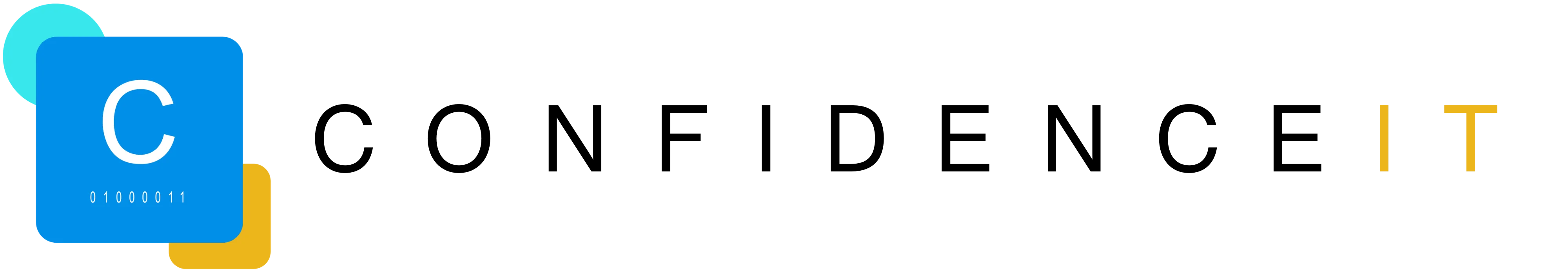With an estimated 958,000 users per day worldwide, there’s a good chance Microsoft 365 is one of your most important tools – so it’s good to have some valuable insight into how your business actually uses it. From identifying unused licences and misconfigured settings to uncovering overlooked security gaps, a Microsoft 365 audit provides a clear picture of what’s working well and where there’s room for improvement.
But the real value lies in what happens after the audit. Once the findings are in, the next step is turning those insights into meaningful action. Post-audit support helps you prioritise recommendations, plan improvements, and keep your Microsoft 365 environment healthy over time.
In this blog, we’ll explore what happens after your Microsoft 365 audit, showing how expert guidance helps you strengthen cybersecurity, improve performance, and empower your people to get more from every Microsoft 365 app.
Reviewing the Results: From Data Insight to Direction
Once your Microsoft 365 audit is complete, you’ll receive a detailed report outlining exactly what was discovered, from configuration weaknesses and security concerns to opportunities for optimisation and cost savings. But while it might initially seem like a list of technical findings, it’s actually a roadmap for improvement.
At this stage, we walk you through the results in plain English, explaining what each issue means for your business and how it can be addressed. This collaborative review is designed to make the data actionable and help you understand which changes will have the biggest impact on performance, security, or user experience.
For example, your report might reveal unused licences that can be reclaimed to reduce costs or highlight where permissions need tightening to protect sensitive data. By reviewing each area together, you gain a clear understanding of what’s working, what needs attention, and where to focus first.
Prioritised Recommendations That Fit Your Goals
Once the findings have been reviewed, the next step is prioritising them. Not every issue uncovered during your Microsoft 365 audit will need immediate attention; some fixes deliver quick wins, while others form part of a longer-term improvement plan.
As your IT partner, we help you rank each recommendation by its potential impact on security, productivity, and cost efficiency. For instance, enabling Multi-Factor Authentication (MFA) for all users is a fast, high-value change that strengthens your defences straight away. Meanwhile, redesigning SharePoint permissions or updating retention policies might take more time but play a key role in long-term compliance and organisation-wide efficiency.
By setting clear priorities, you’ll know where to invest time and resources for the biggest return. This structured approach ensures that every improvement identified in your Microsoft 365 audit supports your broader business goals, whether that’s tightening security, boosting collaboration, or simplifying day-to-day operations.
Ultimately, prioritisation is about balance: tackling the essentials first, while planning for sustainable progress that keeps your Microsoft 365 environment evolving alongside your business.
Implementation Planning: Turning Recommendations into Action
With your priorities set, it’s time to put them into motion. A structured plan ensures the improvements identified during your Microsoft 365 audit are rolled out efficiently and with minimal disruption to your business.
A Clear Roadmap
We turn your audit insights into a straightforward plan that outlines:
- Timelines and milestones – when changes will happen and how progress is tracked.
- Responsibilities – who’s handling each task, whether it’s your provider or your in-house team.
- Dependencies – how actions connect to prevent downtime or overlap.
Balancing Quick Wins and Long-Term Goals
Some fixes, like enabling Multi-Factor Authentication or refining sharing settings, deliver instant improvements. Others, such as restructuring SharePoint or automating workflows, take longer but create sustainable gains. By phasing these changes, your business sees value early while building towards lasting results.
Business-Focused Delivery
Every step should fit how your people work and what your organisation aims to achieve, with a sole focus on turning Microsoft 365 audit insights into practical, measurable improvements that make your systems more secure, compliant, and user-friendly.
Ongoing Health Checks and Continuous Optimisation
Regular reviews and maintenance help ensure that the improvements made after your Microsoft 365 audit continue to deliver value long after implementation.
Keeping Your Setup in Top Condition
Over time, new users join, apps evolve, and security threats shift. Without routine checks, even the best configurations can drift out of alignment.
That’s why ongoing health checks are essential. They monitor key areas such as:
- Security posture – ensuring MFA, DLP, and permissions stay correctly configured.
- Licence management – identifying unused or duplicated licences to keep costs down.
- Performance and storage – reviewing Teams, SharePoint, and Exchange to maintain reliability.
These periodic reviews allow small issues to be fixed before they grow into bigger problems. Instead of waiting for something to break, we’re able to proactively fine-tune settings, apply updates, and recommend new features that support your goals.
By maintaining an ongoing cycle of monitoring and optimisation, your Microsoft 365 audit evolves from a one-time exercise into a continuous improvement process. That means stronger security, smarter spending, and a smoother experience for everyone who relies on Microsoft 365 every day.
Empowering Your Team with Training and Support
Even the most secure and well-optimised Microsoft 365 setup can only reach its full potential when your people know how to make the most of it. Data shows that almost half of organisations don’t use the full set of features and apps available. One of the most valuable outcomes of a Microsoft 365 audit is uncovering how your team actually uses (or fails to use!) the platform – and where extra training or guidance could make a real difference.
Bridging the Knowledge Gap
Audit findings often reveal underused tools like Power Automate, Planner, or advanced Teams features. With the right training, these apps can help staff save time, collaborate more effectively, and work smarter. We help identify these opportunities and deliver practical support that’s relevant to how your teams operate day to day.
Driving Confidence and Adoption
When users understand the “why” behind new features or changes, adoption naturally follows. It’s important to focus on clear, friendly training that builds confidence, encourages curiosity, and helps your people embrace the tools already at their fingertips.
Empowered users don’t just get more done; they help your business get more value from its Microsoft 365 audit and every improvement that follows.
Turning Insights into Lasting Impact
Stop looking at a Microsoft 365 audit like it’s a simple check-up and start seeing its full potential as the foundation for long-term improvement. Once the findings are reviewed, prioritised, and implemented, your business is better equipped to stay secure, compliant, and productive. Ongoing health checks keep things running smoothly, while focused training helps your people unlock the full potential of the tools they use every day.
By turning insight into action, you’re going beyond just maintaining your Microsoft 365 environment and strengthening the way your business operates. Book your audit today and secure not just insights, but action.

Recent Blogs
Related posts
New Year, New Security Standards: Why This Is the Year Your Business Needs Cyber Essentials
As we step into 2026, businesses across the UK are setting ambitious goals. But there's one resolution that should sit at the top of every [...]
Before You Renew: How to Review Your Current IT Provider
As the year draws to a close, you naturally start reviewing budgets and renewing supplier contracts – but what about your IT support? If your [...]
5 Ways to Make 2026 the Year Your IT Works Smarter, Not Harder
We associate New Years with a fresh start, so what better time to take a fresh look at the way your technology works for you. [...]