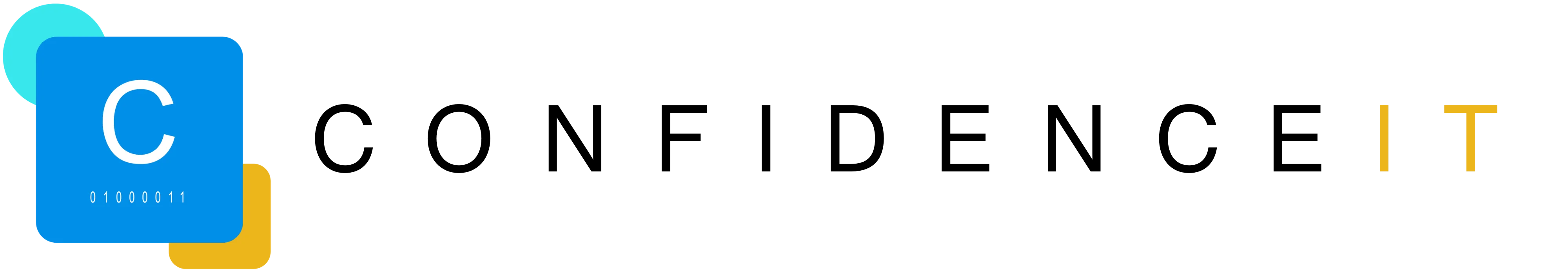In this tech insight, we look at what ‘toxic’ backlinks are, how to identify them, and how to remove them.
Backlinks
Backlinks (incoming links) are believed to be one of Google’s top three ranking factors. Trustworthy backlinks from websites with a high authority score are a factor which contribute to higher search engine rankings. However, some lower quality links, perhaps from suspect websites, referred to as unnatural links / spammy links / “toxic links” can have an opposite negative effect on search engine rankings.
What Makes A Link “Toxic”?
According to Google’s guidelines, “Any links intended to manipulate PageRank or a site’s ranking in Google search results may be considered part of a link scheme and a violation of Google’s Webmaster Guidelines. This includes any behaviour that manipulates links to your site or outgoing links from your site.” For example, this could include buying or selling links that pass PageRank, excessive link exchanges, large-scale article marketing or guest posting campaigns with keyword-rich anchor text links and using automated programs or services to create links to a website. Also, Google identifies links that weren’t editorially placed or vouched for by the site’s owner on a page as being “unnatural links”. Examples are text advertisements, paid-for advertorials or native advertising that all pass PageRank (PageRank is a value of importance allocated to a page by Google’s algorithms).
In summary, a toxic link is a non-editorially placed link that comes from websites that have been set up for the purpose of linking out, and which aren’t topically relevant, and aren’t indexed by Google. Also, toxic links can be links:
– Forced in blog comments or on a private blog network (PBN).
– From ‘spun’ content. This involves writing one article, using software to spin it into many different variations, and posting it on different directories while including backlinks from the text.
– Hidden in footers.
In low-quality directories.
– Included on every page of a website
– Using exact match keywords or followed links marked as sponsored.
– From large reciprocal linking schemes (lacking relevance).
– From a widget or plugin (putting the link there as the developer).
– From scaled guest posting (platforms solely for exchanging guest posts).
Opposite of Toxic = Quality Links
The kinds of links that are unlikely to be marked as toxic and really could deliver a boost to search engine rankings are what could be considered ‘quality’ links. These are essentially links that have been editorially placed as a result of someone finding the content on a valuable page and choosing to link to it. It also helps if that link comes from a trusted, relevant web page with a good PageRank that has the potential to send referral traffic, and uses a relevant keyword / key phrase in the anchor link.
How Toxic Links Are Discovered
The main ways that toxic links from web pages to websites are discovered include being identified by search engine algorithms, a competitor submitting a spam report to the search engine, or simply being in a niche that’s known for spam. Competitors may also discover a website’s toxic links by using specialist SEO software, e.g. SEMRush.
Consequences Of Having / Building Toxic Links
If a website has unnatural / spammy / toxic backlinks, the consequences could be:
– A drop in search engine rankings.
– A manual action by the search engines being triggered, e.g. a review. This could mean a ranking penalty being applied to certain pages (or site-wide) until the toxic links are removed from the pages they came from.
– The links being ignored by the search engines, bringing no benefit to the website.
How To Discover Whether Your Website Has Toxic Links
In order to discover what backlinks you have (and which may be toxic), conduct a website (root domain) link audit of the website. This can be carried out manually, or using specialist SEO audit programs, e.g. SemRush, Majestic, SpyFu, Screaming Frog, and many more. Link audits can also be paid-for and outsourced to digital marketing companies or agencies. Also, Google’s Search Console (formerly Google Webmaster Tools) can be used.
Once the toxic links have been identified:
– Build a remove list (and a whitelist).
– Contact the site owners for your ‘remove list’ and manually ask them to remove links to your site, keeping a record of which ones and what the response was. Software tools include templates for removal requests.
– For all those that don’t reply, create a ‘disavow list’ (text) for the links that need to be removed. Login to Google Search Console, submit the file via Google’s link disavow tool, and wait.
What Does This Mean For Your Business?
The quality of a website’s backlinks has been for many years, and still is an important factor for helping to decide both PageRank and search engine rankings. Google for example, has clear guidelines about what makes a quality link, and what will be regarded as an unnatural (toxic) link. There are now many ways e.g., using specialist SEO software to discover which links could be holding a website back from achieving the kind of better rankings which could translate into more sales and enquiries. Also, insights into backlinks to competitor websites can help to deliver competitive advantage. This is why many companies and organisations now regularly monitor their toxic backlinks either in-house or outsourced to a third-party as well as trying to keep expanding their quality backlinks.
Recent Blogs
Related posts
New Year, New Security Standards: Why This Is the Year Your Business Needs Cyber Essentials
As we step into 2026, businesses across the UK are setting ambitious goals. But there's one resolution that should sit at the top of every [...]
Before You Renew: How to Review Your Current IT Provider
As the year draws to a close, you naturally start reviewing budgets and renewing supplier contracts – but what about your IT support? If your [...]
5 Ways to Make 2026 the Year Your IT Works Smarter, Not Harder
We associate New Years with a fresh start, so what better time to take a fresh look at the way your technology works for you. [...]