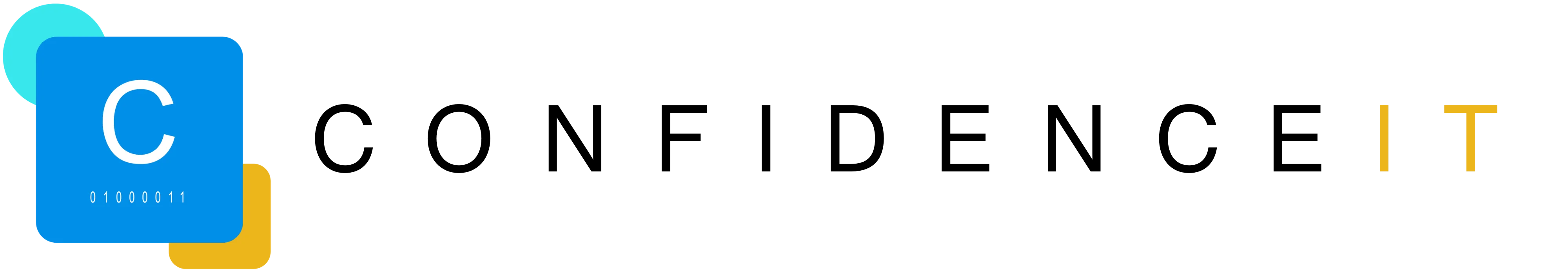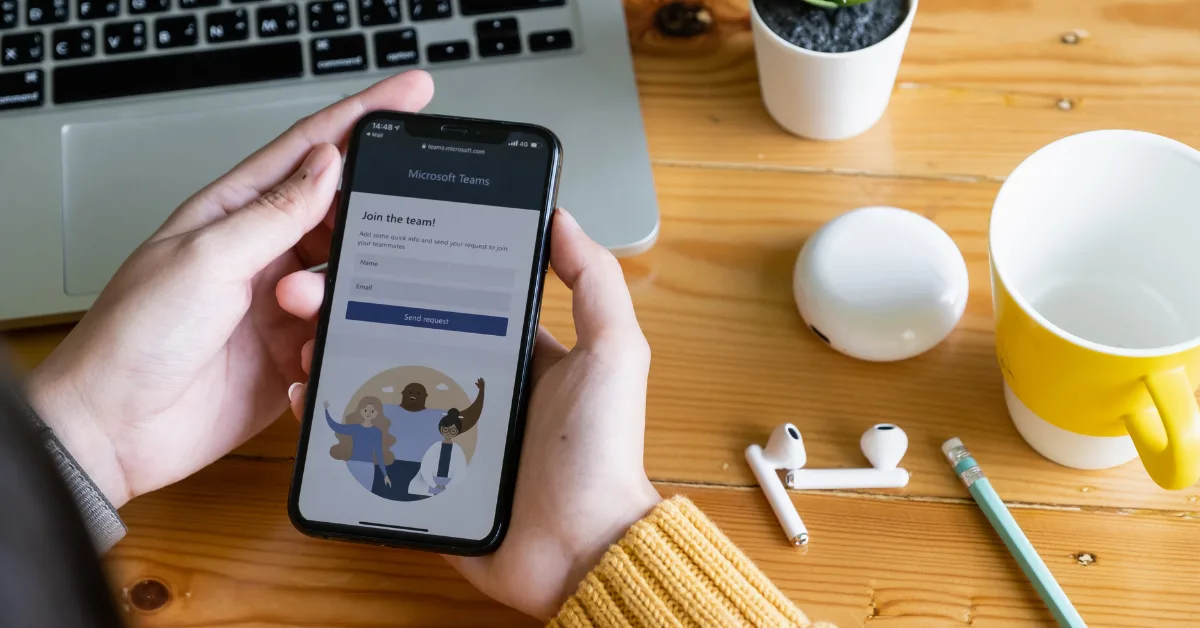Microsoft 365 is the go-to productivity platform for countless businesses across the UK, with a 30% market share for major office suite technologies worldwide. There’s a good reason for that: it’s flexible, scalable, and packed with tools that support everything from collaboration and communication to data storage and security. However, it’s a powerful tool that’s often underperforming – just using Microsoft 365 doesn’t automatically mean it’s working at its best.
In fact, many businesses only realise something’s wrong when things start going noticeably wrong, like when files are lost, permissions are out of control, or staff are using outdated workarounds for tasks Microsoft 365 could automate. The truth is, most of the risks and inefficiencies in Microsoft 365 environments aren’t obvious until someone goes looking for them.
Whether you’ve had the platform in place for years or only recently made the switch, a proper Microsoft 365 audit helps uncover what’s working, what’s missing, and where your setup might be quietly holding your business back.
Are You Missing Out on the Value You’re Already Paying For?
Microsoft 365 isn’t short on functionality. From SharePoint and Teams to Planner, OneDrive, and Power Automate, it offers a full productivity toolkit designed to streamline how your business works. But without clear guidance or a strategic rollout, many businesses only ever tap into the basics: usually Outlook, Word, and maybe Teams or Excel. Data from 2022 found that nearly half of surveyed organisations weren’t using the full set of features and apps available in Microsoft 365.
This underuse doesn’t just affect ROI; it slows your team down. Manual admin, file version confusion, and missed collaboration features can all drain productivity without anyone realising there’s a better way. If staff are falling back on familiar workarounds or switching between third-party tools, it’s often a sign that Microsoft 365 hasn’t been fully embedded into your day-to-day operations.
A Microsoft 365 audit helps you identify which tools are going unused, how your team is really working, and where you could streamline processes to unlock better performance across your organisation.
Security Settings: Set Once and Forgotten?
When Microsoft 365 is first set up, security often gets a quick once-over for basic settings, default permissions, and maybe multi-factor authentication for a few users. But as your business grows, teams change, and new data is shared, those original settings may no longer offer the protection you need.
This presents issues like:
- Outdated permissions: Staff who’ve changed roles (or left the company entirely!) still have access to sensitive files.
- Overexposed data: Shared drives with ‘full access’ granted to everyone in the organisation.
- Dormant accounts: Unmonitored logins that are still active but no longer in use, creating potential back doors for attackers.
These misconfigurations might seem small, but they quietly increase your risk profile.
Underused Protection Tools
Microsoft 365 includes a powerful stack of security features: encryption, conditional access, threat detection, and more. The problem? Many are switched off, poorly configured, or not deployed at all. Without a clear cybersecurity strategy, it’s easy to assume you’re protected, while real vulnerabilities go unnoticed.
Microsoft 365 offers strong built-in redundancy and recovery options that can help you bounce back from many common issues, like accidental deletions or brief service outages. But for complete peace of mind – especially when it comes to long-term retention, compliance, or ransomware recovery – it’s worth considering third-party backup tools. These solutions add an extra layer of protection, ensuring your data is always recoverable, no matter what happens.
Why Regular Reviews Matter
A Microsoft 365 audit gives you full visibility over:
- Who has access to what (and whether they should)
- Which security settings are currently in place
- What’s missing that could improve your protection
It’s a simple way to futureproof your environment as your business evolves.
The Hidden Risks of Shadow IT
It’s not always the tools you know about that cause problems; it’s the ones you don’t. In many businesses, employees connect third-party apps and services to Microsoft 365 without going through IT support. From project management tools to e-signature platforms and AI writing assistants, these “unofficial” add-ons can quietly sprawl across your environment.
What Is Shadow IT and Why Does It Matter?
Shadow IT refers to apps or services being used without IT’s knowledge or control. These might seem harmless, but they often:
- Bypass your business’s security protocols
- Introduce compliance risks if data is stored externally
- Create confusion over where information is stored or shared
Because these tools connect via Microsoft 365 logins, they may have broad access to emails, contacts, and files without you even realising.
Staff use these tools to work more efficiently, not maliciously. But without visibility, your business loses control over how data is accessed and where it goes.
A Microsoft 365 audit can identify:
- Which external apps are currently connected to your Microsoft 365 environment
- Whether these apps are secure and compliant
- What should be restricted, reviewed, or safely approved going forward
This gives you back the oversight you need to keep your systems secure.
Compliance and Retention: The Gaps You Don’t See
When it comes to data, most businesses fall into one of two camps: keeping too much or deleting too early. Both can lead to serious issues, especially if your industry is subject to compliance regulations like GDPR.
Microsoft 365 offers a range of built-in tools to manage how long data is kept, where it’s stored, and how it’s disposed of. But unless someone’s taken the time to configure these settings properly, they’re often left at defaults or ignored altogether.
Too Much Data = Too Much Risk
Holding onto everything “just in case” might seem like the safest route, but in reality:
- It increases your exposure in the event of a breach
- Makes it harder to locate critical information when needed
- Can fall foul of data minimisation principles under GDPR
Too Little Data = Missed Protection
On the flip side, some businesses unintentionally purge important records due to misconfigured retention policies – potentially losing evidence for audits, customer disputes, or legal matters.
A Microsoft 365 audit gives clarity over:
- What data is being kept and for how long
- Whether your retention policies align with compliance requirements
- Where improvements can be made to reduce risk without compromising on usability
Don’t Wait for Something to Break
Just because Microsoft 365 seems to be running smoothly, that doesn’t mean it’s working as it should. Emails go out, files get shared, and Teams calls happen, but behind the scenes, there could be gaps quietly building up.
Maybe key security features haven’t been activated. Maybe staff are still using clunky workarounds instead of built-in tools. Or maybe your data retention settings haven’t been touched since setup. These issues often go unnoticed until something breaks, gets lost, or puts you at risk.
That’s why a Microsoft 365 audit is so important. It’s about checking what’s working, spotting what’s missing, and making sure your setup is aligned with how your business operates today.
See What Your Setup Might Be Hiding
Microsoft 365 has the potential to streamline your operations, strengthen your security, and support your growth, but only if it’s configured with your business in mind. Most of the gaps it leaves in your business are subtle, silent inefficiencies or risks that get overlooked until they become a problem.
A free Microsoft 365 audit from Confidence IT gives you clarity and helps you fill those gaps. We’ll help you uncover what’s working, what’s missing, and where you could be getting more from the tools you’re already paying for.
Book your free audit today and take the first step towards a more secure, streamlined, and productive Microsoft 365 environment.
Recent Blogs
Related posts
New Year, New Security Standards: Why This Is the Year Your Business Needs Cyber Essentials
As we step into 2026, businesses across the UK are setting ambitious goals. But there's one resolution that should sit at the top of every [...]
Before You Renew: How to Review Your Current IT Provider
As the year draws to a close, you naturally start reviewing budgets and renewing supplier contracts – but what about your IT support? If your [...]
5 Ways to Make 2026 the Year Your IT Works Smarter, Not Harder
We associate New Years with a fresh start, so what better time to take a fresh look at the way your technology works for you. [...]