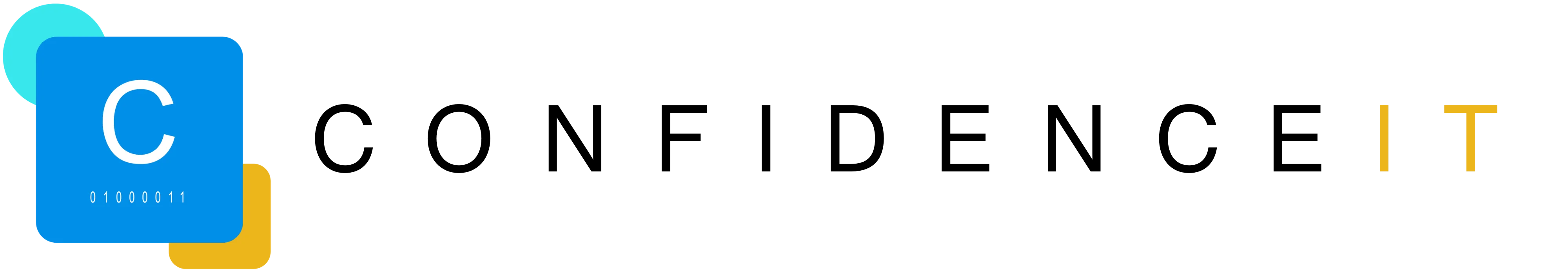Free Microsoft 365 Audit Guide
Identify Gaps. Reduce Risk.
Stop Wasting Money.
Microsoft 365 isn’t secure or efficient by default
If you’re not regularly auditing your setup, you’re leaving data exposed, paying for unused licences, and falling short of compliance.
This guide shows you exactly what to check, why it matters, and how to fix it without the jargon.
Download Your Microsoft 365 Audit Today
What’s Included in the Microsoft 365 Audit Guide?
- A full 15-point manual audit checklist
- Step-by-step instructions
- Real-world risks and examples
- A printable audit result template
- Clear explanations for every check
- Pro-level tips on access, sharing, backups, email security and more
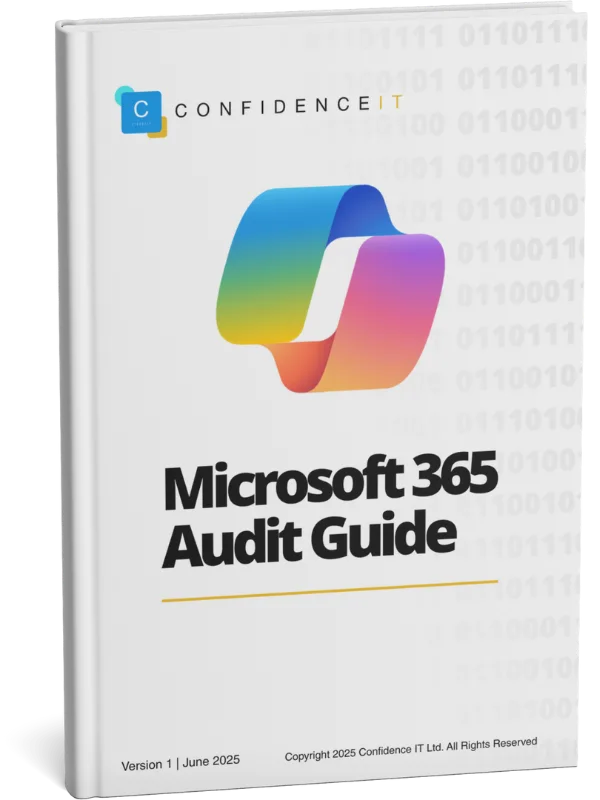
What Happens If You Don’t Audit Your 365 Environment?
- Former staff might still have access
- Sensitive files may be shared externally
- Devices and data can fall out of compliance
- You’re paying for licences no one is using
- Risk scoring and alerts might not be turned on
- You’ve got no backup if Microsoft 365 fails
If you haven’t checked these recently or don’t know how, this guide is for you.
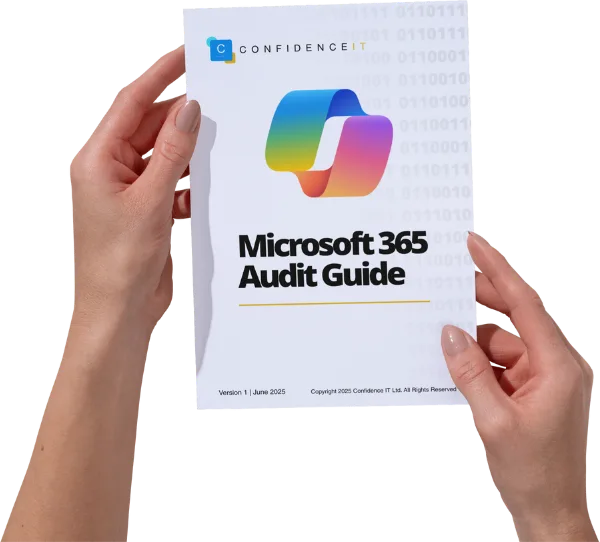
Who is the Microsoft 365 Audit Guide For?
This guide was built for:
Small and mid-sized business owners
IT managers and sysadmins
MSPs and outsourced IT teams
Anyone responsible for Microsoft 365
No marketing fluff. Just a practical, technical audit you can actually use. This isn’t a generic overview or sales pitch disguised as content. It’s a real-world audit framework designed by IT professionals who manage Microsoft 365 environments every day.
Download the Guide
Stop guessing. Start auditing.
Download now and take the first step toward a more secure, optimised Microsoft 365 setup.
Get the FREE Audit Guide
Why Choose Confidence IT

Reliable IT Support
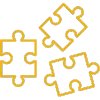
Tailored Solutions

Lightning Fast Response

Proactive Protection

Business Ready Security