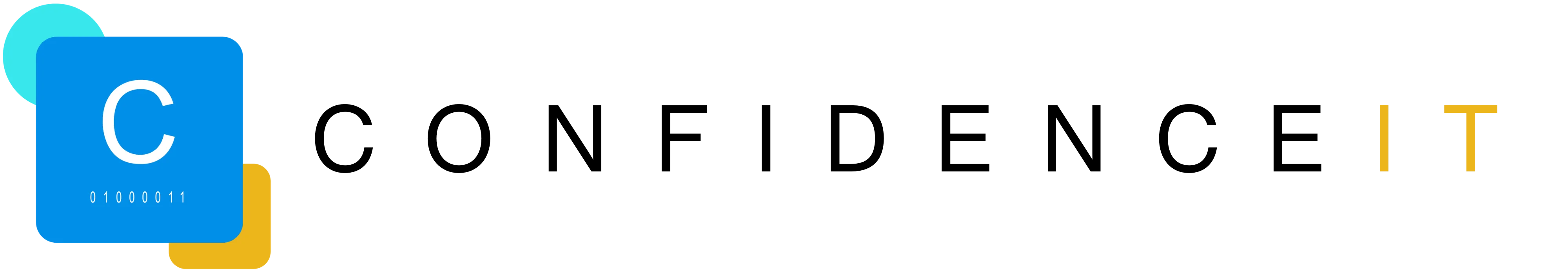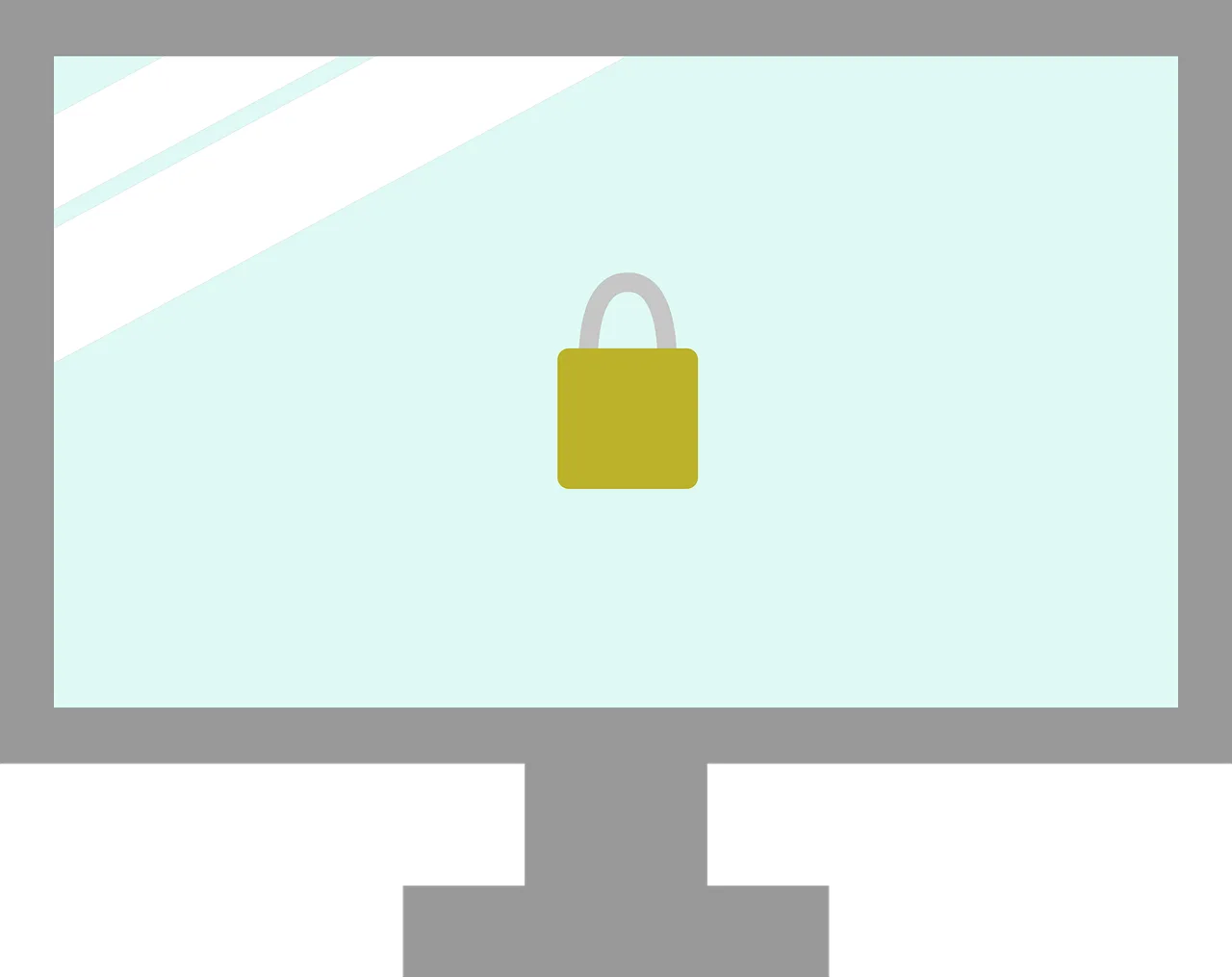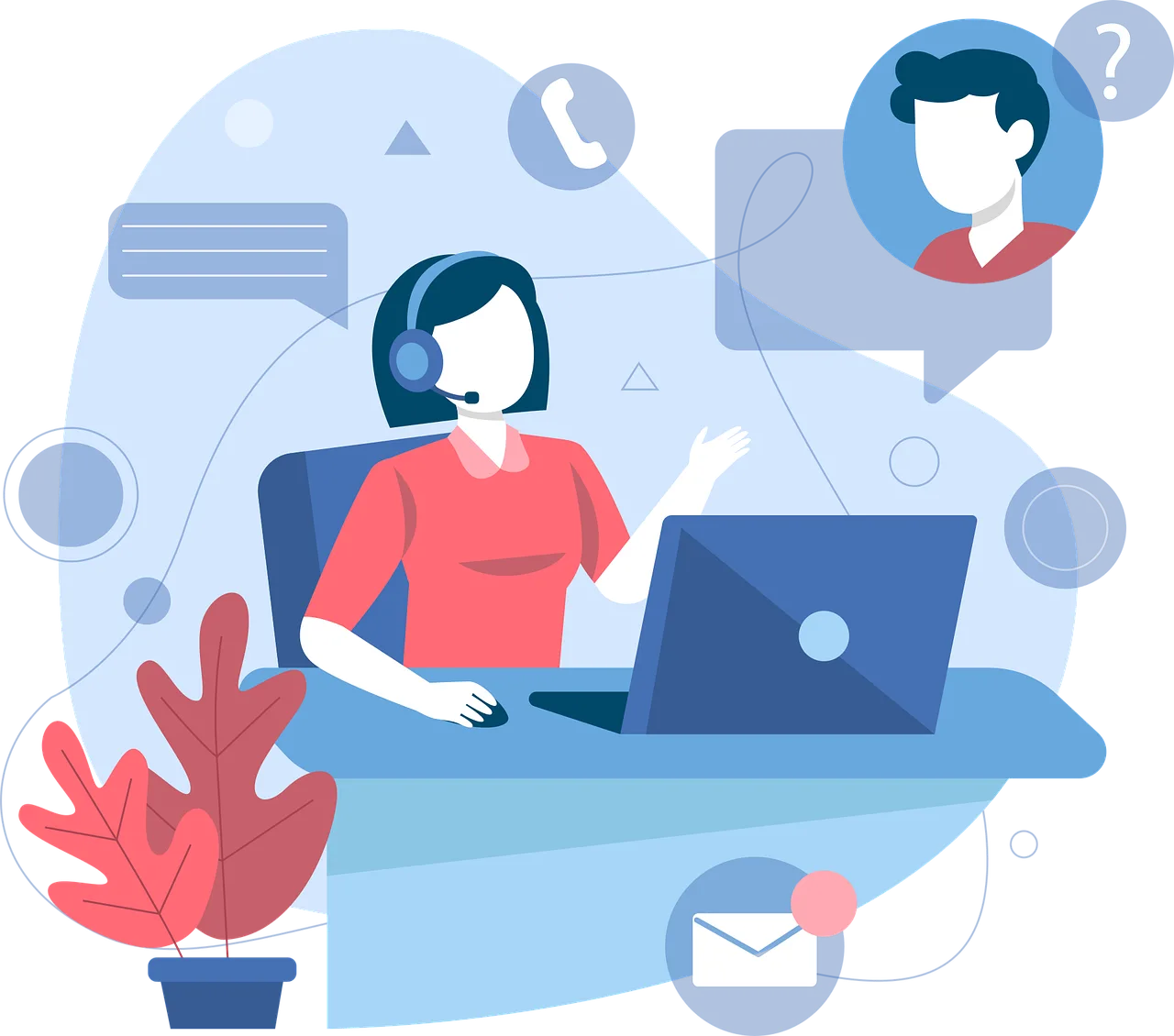Following last month’s announcement, Meta’s WhatsApp is rolling-out emojis and the ability to share files within WhatsApp up to 2GB in size.
WhatsApp Communities
The new features are being added as part of WhatsApp’s “vision for Communities” where the idea is to “help people have the next best thing to an in-person conversation when they want to talk to an individual or a group of friends or family”. The Communities vision is also being introduced to cater for organisations like schools, local clubs, and non-profit organisations which may now rely on WhatsApp, and need to send updates to the entire Community, and easily organise smaller discussion groups within them.
Reactions
On 5 May, Mark Zuckerberg posted on his Facebook/Meta wall that “Reactions on WhatsApp start rolling out today”. This refers to the announcement last month that WhatsApp beta version 22.9.0.71 would include reactions, group polls, and the ability to make communities with an increase in the size of files that can be shared to from 100MB to 2GB.
Reactions are six different emojis – a red heart, thumbs up, laughter, a sad face, a surprised face/wow, and a “thanks” emoji. WhatsApp has also said that it will add support for more emojis and skin tones in the future.
How To Use WhatsApp Reactions
After users have updated their WhatsApp to beta version 22.9.0.71, to react to a message (with one of the emojis), users just need to tap and hold a chat bubble.
Particularly Useful In Group Chats
The reactions feature may prove to be particularly useful in busy group chats by allowing a simple emoji response rather than always requiring a reply. As WhatsApp says, “they reduce overload in groups”.
There is also speculation that it may soon be possible to use GIFs or stickers in the response options for users.
More People Being Added To Chats
WhatsApp has also announced that, in response to requests from users, it is giving the option to add more people to a chat, and so is slowly rolling out the ability to add up to 512 people to a group.
WhatsApp Voice Messaging
Back In April, WhatsApp also announced that it would soon be improving its voice messaging with new features like ‘Out of Chat Playback’, ‘Pause/Resume Recording’, ‘Waveform Visualization’, ‘Draft Preview’, ‘Remember Playback’ (if interrupted), and ‘Fast Playback on Forwarded Messages’.
What Does This Mean For Your Business?
These reactions, increased file sharing size, and many of the other new features added to WhatsApp (and promised to be added soon) are all part of a big push by Facebook/Meta to stay at the top of the free encrypted messaging app market and compete with rivals like Snapchat. For example, in January, Snapchat announced a major update (for iOS) which included improved calling, ‘Chat Replies’, Bitmoji Reactions (to allow for more expression), and Poll Stickers to enable emoji-powered polls in Snaps and Stories to survey friends. Meta also wants to consolidate and leverage the power of its other popular apps by integrating and making Messenger, WhatsApp, and Instagram interoperable.
Communities is also about Meta capitalising on the fact that many non-profit organisations, as well as businesses now use WhatsApp, and that building in more engagement and loyalty among these valuable segments could also deliver competitive advantage and benefits. This follows attempts dating back to 2018 to woo small businesses (of which there is a large number) with WhatsApp Business followed by its testing of a multi-device capability to appeal to multi-device owning (business) users. The reactions announcement is, therefore, part of a ‘drip, drip’ approach of value adding features that Meta hopes will help WhatsApp compete with the likes of Snapchat and other chat apps used by individuals, businesses and organisations (such a Slack), and aspects of other collaborative work and communications platforms (Teams, Google Workspace, and Zoom).
Recent Blogs
Related posts
Cyber Experts Say You Should Use These Best Practices for Event Logging
Today’s businesses are no stranger to the word cybersecurity. They are facing a growing wave of cyberattacks. These come from ransomware to sophisticated phishing schemes. [...]
7 Great Examples of How AI is Helping Small Businesses
Artificial Intelligence is no longer a technology reserved for companies with big budgets. Today, small businesses can access AI tools that help in several ways. [...]
Top Technologies Transforming Customer Service Today
Customer service is at the heart of any successful business. Customer expectations continue to evolve. Companies must evolve strategies and tools used to meet those [...]