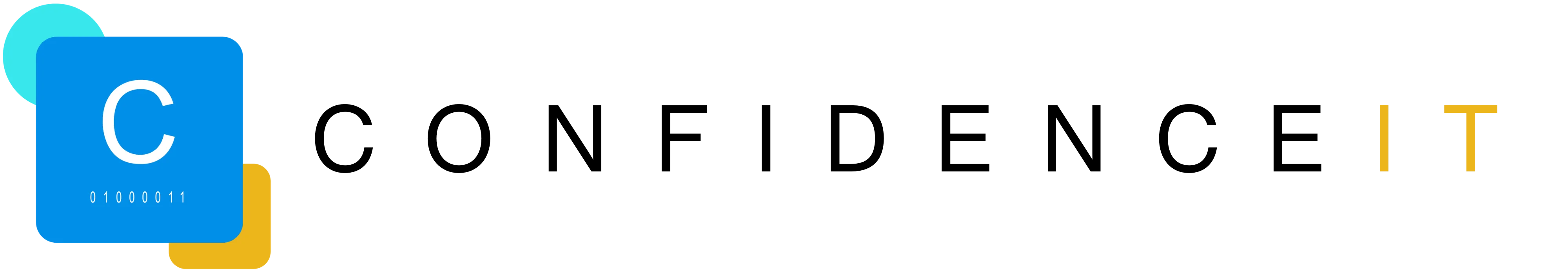In this tech-insight, we look at what Wi-Fi 5 And 6 are including their differences plus the improvements that Wi-Fi 6 offers.
Wi-Fi Standards
Wi-Fi 5 and Wi-Fi 6 are the names of the most recent Wi-Fi standards. Wi-Fi standards are sets of services and protocols that dictate how a Wi-Fi network (and other data transmission networks) acts.
Wi-Fi 5
Wi-Fi 5, released in 2014, is the previous generation of Wi-Fi technology, which is now being replaced by Wi-Fi 6. Wi-Fi 5 802.11ac technology is a wireless networking standard in the IEEE 802.11 set of protocols. This is part of the Wi-Fi networking family which provides high-throughput wireless local area networks (WLANs) on the 5 GHz band.
Wi-Fi 6
Wi-Fi 6 802.11ax technology, introduced in 2019, is the new wireless networking standard that is now being used in many more new routers after being initially limited to high-end ones, e.g. Netgear, TP-Link, Asus, and D-Link. Wi-Fi 6 is also now included in more recent mesh network systems (a group of devices that act as a single Wi-Fi network) such as multiple sources of Wi-Fi / ‘points’ around the house.
What Are The Differences?
Some of the main differences that Wi-Fi 6 offers over Wi-Fi 5 are:
– Maximum potential speeds of up to 40 per cent higher, due to more efficient data encoding.
– A longer battery life for Wi-Fi-enabled devices because the Wi-Fi radio (on the device) will be instructed to spend more time in sleep mode with Wi-Fi 6.
– Better performance in in congested areas where there are a lot of connected devices in operation. This is due to Wi-Fi 6 configuring access points near each other to have different Basic Service Set (BSS) “colours” (a number between 0 and 7).
– A cut in latency (communications ‘lag’).
– The ability to send more data to multiple devices simultaneously. This is because Wi-Fi 6 uses Orthogonal Frequency Division Multiple Access (OFDMA) to divide a wireless channel into a larger number of subchannels. Also, improved Multiple In/Multiple Out (MIMO) lets the access point talk to multiple devices at once, and those devices can respond to the wireless access point at the same time (which did not happen with 5).
– Better Wi-Fi signal reception in devices due to Improved ‘beamforming’, i.e. the focusing a Wi-Fi signal in a specific direction. This means that instead of simply beaming-out a Wi-Fi signal in all directions, Wi-Fi 6 allows the router to determine where a device is and send a stronger signal in that direction.
What Does This Mean For Your Business?
Wi-Fi 6 essentially offers businesses a faster Wi-Fi speed, plus the ability to improve performance in environments where there are multiple devices, e.g. offices. This could translate into time savings, improvements in productivity and scalability, and a better all-round Wi-Fi experience. However, to reap the full benefits, it’s important to remember that to get Wi-Fi 6 performance on your device, you’ll need both a wireless router and a device that supports Wi-Fi 6. Connecting to a device that only supports Wi-Fi 5 with a Wi-Fi 6 router will still only deliver Wi-Fi 5 performance. However, more devices and routers are now being made to support Wi-Fi 6 which means, when routers and devices are replaced with the latest models, businesses will be able to enjoy the considerable benefits of Wi-Fi 6.
Recent Blogs
Related posts
New Year, New Security Standards: Why This Is the Year Your Business Needs Cyber Essentials
As we step into 2026, businesses across the UK are setting ambitious goals. But there's one resolution that should sit at the top of every [...]
Before You Renew: How to Review Your Current IT Provider
As the year draws to a close, you naturally start reviewing budgets and renewing supplier contracts – but what about your IT support? If your [...]
5 Ways to Make 2026 the Year Your IT Works Smarter, Not Harder
We associate New Years with a fresh start, so what better time to take a fresh look at the way your technology works for you. [...]