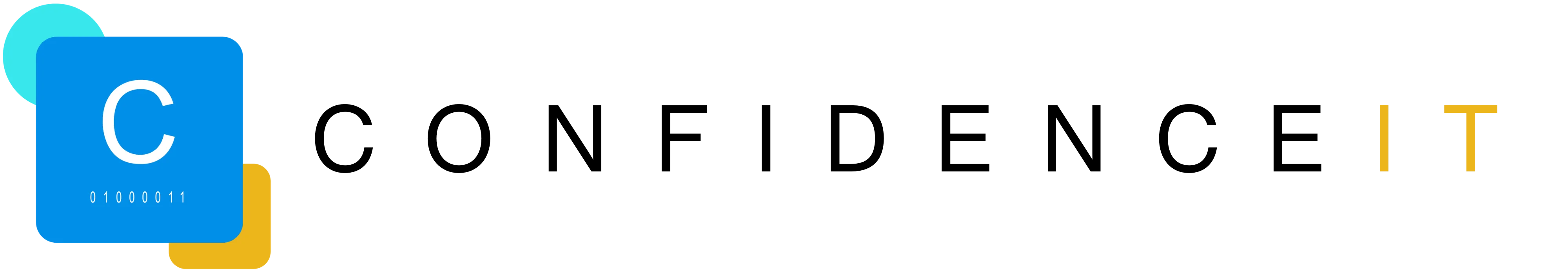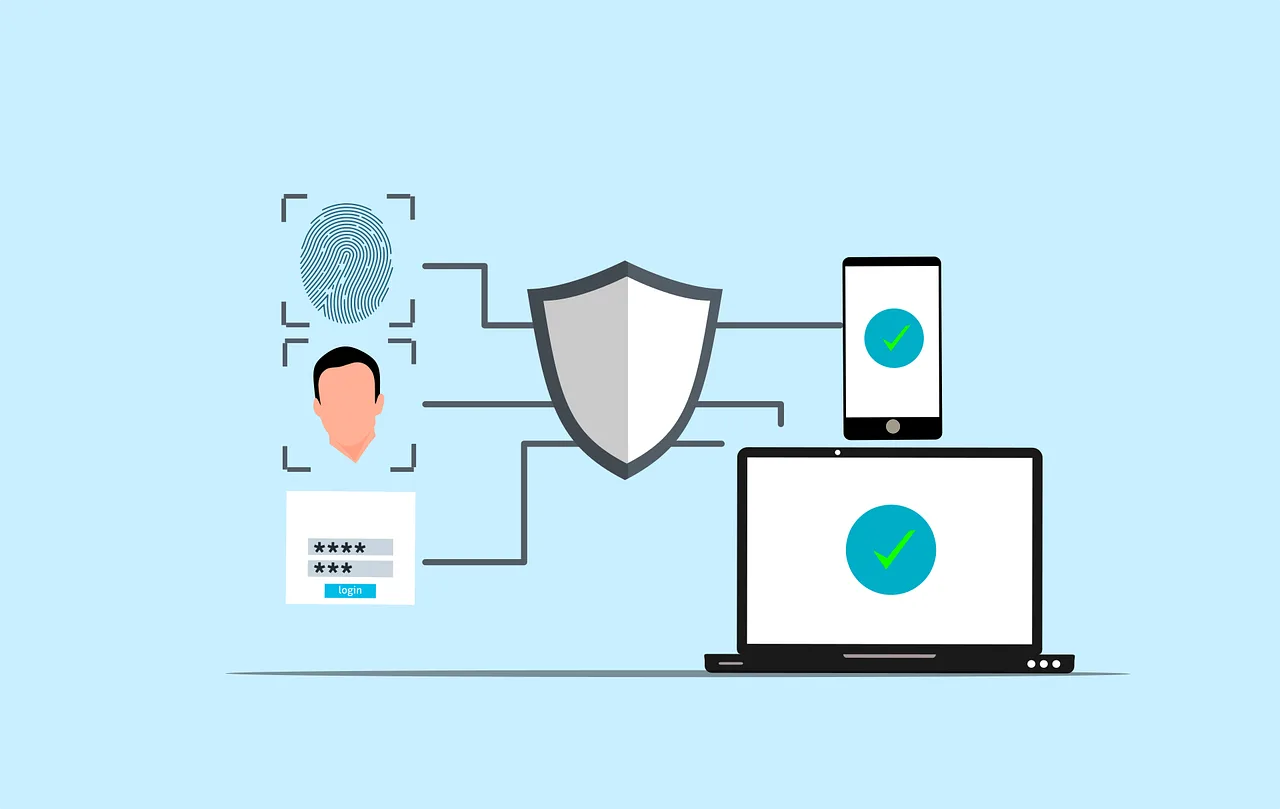Staying Safe Online
With more people using the internet in their daily routines, cyber crime is forever on the rise. In the first half of 2021, almost 19 billion records were exposed. Staying safe online in 2022 is a must.
Businesses and organisations have improved the security of their infrastructure, but most attacks are focused on small businesses and individuals.
Here’s a few tips on how you can stay safe online:
Update Software
Developers release updates for a few reasons. Improve performance, Add new features, Fix bugs and patch vulnerabilities. These vulnerabilities include allowing someone to access and steal your data, or access to your device to plant malware. Always select the automatic update option wherever possible.
The Importance of strong P455w0rd
The password to your computer is the equivalent of the key to your front door or car. Using a weak password or using the same password for multiple accounts is a quick way to get you in trouble. The best way to keep your password game strong is to use a password manager (Chrome has this built in, but there are apps that do the same thing) and/or utilising MFA/2FA (Multi factor Authentication / Two Factor Authentication). MFA requires a code or an acceptance on a secondary device or program to authenticate a login request.
To check if any of your accounts may have been hacked see the Have I Been Pawned site. Type in your email address to see if you been involved in a data breach.
Public Wi-Fi
Public Wi-Fi might seem like the most useful tool when you’re out and about and trying to save your mobile data but, that bistro probably doesn’t have the knowledge or budget to invest in network security. On an improperly secured network, a beginner level hacker can deploy a keystroke monitor on your device and all of your data is exposed. Try to avoid using public Wi-Fi all together or if you must, use a VPN and never access any important accounts. See our VPN blog for more info
Think Before You Click
The average cyber crime victim falls prey to the Phishing email. This is an email with a link, image or an attachment that when clicked, installs malware to steal data or give control over a device. Things to look out for…
- Email address – Is it legit?
- Content – Are you expecting it?
- Design – Is the design consistent with the company branding? Check for spelling mistakes.
Tip: For businesses using Microsoft 365 Email or have an exchange server. Your IT company can add a warning bar to the top of an email to warn that it has come from outside of the organisation. This is a great way to stop fake CFO emails asking admin to make fraudulent payments.
Lock it all down
We all use some sort of anti-virus on our PC’s and laptops right? Well you should, even Windows defender can help against incoming nasties and harmful websites. Now what about your mobile and tablet? Chances are you use your mobile or tablet more for shopping online, so why is it not protected the same as your computer? Most of the Anti-Virus companies have a mobile app available. Visit your app store and download one today.
Unsecure websites
Not all unsecure websites are harmful and not all secure websites are safe. Sorry. Probably best stick to the same rules as using public Wi-Fi. Use it if you must but do not enter any important details. Look for the padlock on the address bar which indicates https:// secure.
Social Media
This could be the number one thing to make you a target for a cybercriminal. Birthdays, pictures of you in front of your new house, your car reg, your COVID pass. Individually might not seem that much, but all together a cybercriminal has enough to create a profile of you which could allow them to cause all sorts of trouble in your name. If you would not show it to a stranger in the street, don’t show it on social media.
Backup!!
Backing up your data to a secure location is the smartest thing you can do today. Whether you’re an individual or a multi-million pound enterprise you’re only as good as your last backup. A good backup can save you from that ransomware attack or recover that photo you deleted by accident.
Smart Home and Network Devices
As we are all using smart home products more, we have seen an increase in attacks on smart home devices. To protect yourself, be sure to keep devices up to date and change default passwords to something more secure. The same goes for network devices such as routers, NAS devices and printers.
Get in touch to find out more or if you need assistance implementing any of the above suggestions.
Recent Blogs
Related posts
Feeling Let Down by Your Current IT Provider? Here’s What to Look For Instead
You send in a support request but you’re left waiting. You chase up the ticket only to get vague updates or radio silence, all the [...]
A Small Business Guide to Implementing Multi-Factor Authentication (MFA)
Have you ever wondered how vulnerable your business is to cyberattacks? According to recent reports, nearly 43% of cyberattacks target small businesses, often exploiting weak [...]