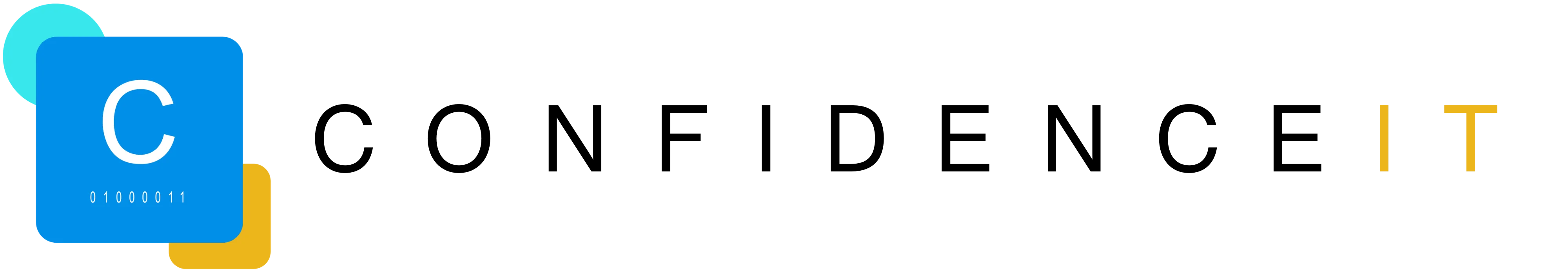Every business that uses a computer needs an IT strategy to make sure that they are complicit with policies, safe from threats and most of all functional. When creating your IT strategy, think about the tasks that are required and who is going to carry out the work. This needs to be done by someone within the organization or by an outsourced IT provider. See ‘Is it time to outsource your IT?’ Blog.
Our lives and businesses have become intertwined with IT, IT should be treated with the respect and forethought it deserves, as it will be the backbone of your company’s operation.
WHERE TO START
Knowing where to start is the biggest hurdle when planning your IT strategy. We will now take a look at the planning from the start. Your IT strategy will never be finished as technology will always be evolving, but with the right procedures in place to start with, you will have no trouble adapting.
Setup
-
Make a floor plan
Plan out where you are going to locate departments in your premises. Server Room, Network & Wi-Fi Equipment, Conference Rooms, Printers, Desks
-
Broadband
Chose an ISP (Internet Service Provider). You may also want to have a second broadband line installed as a backup supplier by a different provider.
-
Cabling
Make sure that you have the correct electrical and network cabling going to the places they will be required.
-
Setup IT First
IT will be critical for your business operation. Setting up your IT infrastructure first will ensure you’re up and running as quickly as possible.
-
- Server Room
- Network Infrastructure
- Router/s and Wireless Access Points (If required)
- Workstations
- UPS (Uninterruptible power supply)
- Printers
Infrastructure
You must ensure your IT equipment is suitable for business use. We can sometimes opt for products and brands we recognise based on what we have used at home or at a previous company.
Some things to consider:
- Ensure compatibility with other devices in use within the business.
- If you don’t have an in-house IT team, get professional help to install and configure.
- Check warranty and service contracts
- Use a common operating system to standardize maintenance and troubleshooting.
- Devise an update strategy to keep devices up-to-date with the latest drivers and patches.
Software
Software and licencing is one of the most important part of your IT infrastructure. It’s easy to install a piece of software and forget about it until it stops working because the license has expired.
It is good practice to standardize the process of purchasing, licensing, renewing and updating your software. This should be documented and someone either internal or external should be made responsible for checking and maintaining this.
Some things to consider
- Customizing software to suit business needs
- Allowing users to download and install apps to their device
- Using an MDM (Mobile device management) tool to deploy software and security patches.
The Cloud
Storing your data or servers in the cloud can offer any business the ability to scale up their infrastructure. Cloud computing can be cheaper, faster and more flexible to manage, however it isn’t for everyone.
Some things to consider
- Will the location of your cloud data comply with GDPR and other legislations?
- Which of my business services will be hosted in the cloud?
- Make sure the SLA (Service level agreement) has a clause for response times, business continuity and disaster recovery.
- Who will manage the software?
- Who will have access?
- How it will be accessed?
Cybersecurity
One of, if not the most important part of your IT strategy. Small businesses tend to develop bad habits more than larger companies due to the level IT security policies and the cost involved with implementing and maintaining them. Small business are at a greater risk of being targeted by cyber-attacks.
Some things to consider
- Complex password policies
- Limit system access and manage users access.
- Employee onboarding and off-boarding
- Data permissions
- Shared folders
- Application rights
- Database access
- Secure workstation and mobile devices
- Limit the use of USB and hard drives
- Centrally managed Anti-Virus software
- Security of physical devices
- External access
- Authorised legitimate software
- Acceptable device use policy
- Patch and update management
- Disaster recovery plan
- Cybersecurity training plan
Communications
Depending on the type of communications you choose for your businesses, you may need to think about the placement of network points. You may need to incorporate PoE (Power over Ethernet) switches into your infrastructure. Some start businesses by using mobiles only, but as you build your business a professional phone system can make all the difference. We would recommend a Hosted VoIP Phone System to give your business that professional feel and freedom to work from anywhere. Because VoIP uses the internet you don’t actually need a desk phone so could save some hardware costs. See our VoIP blog for more information.
Some things to consider
- Handset or Softphone with headset
- Handset locations (if required)
- VoIP provider
- Phone number (regional or Non-geographical)
Summary
Having the above in place before you start buying and supplying employees with laptops will ensure you’re ready for the world of IT in business. Think about how you want your business to operate and how your IT will help you achieve your goals.
Some more things to consider
- Create an IT budget
- Plan for future of your business
- Standardize policies for purchasing, installing and maintaining equipment and infrastructure
- Document, review and audit your IT infrastructure and policies regularly
- Monitor, review and test new technologies that could help your business.
If your expertise are not in IT, strongly consider outsourcing your IT strategy to an MSP (Managed Service Provider). An MSP can offer the documentation, policies and support needed to setup and maintain your IT infrastructure.
Speak to one the Confidence IT team to discuss your plans and map out your successful IT strategy.
Map out your own IT strategy using the IT Strategy Checklist.
Recent Blogs
Related posts
New Year, New Security Standards: Why This Is the Year Your Business Needs Cyber Essentials
As we step into 2026, businesses across the UK are setting ambitious goals. But there's one resolution that should sit at the top of every [...]
Before You Renew: How to Review Your Current IT Provider
As the year draws to a close, you naturally start reviewing budgets and renewing supplier contracts – but what about your IT support? If your [...]
5 Ways to Make 2026 the Year Your IT Works Smarter, Not Harder
We associate New Years with a fresh start, so what better time to take a fresh look at the way your technology works for you. [...]