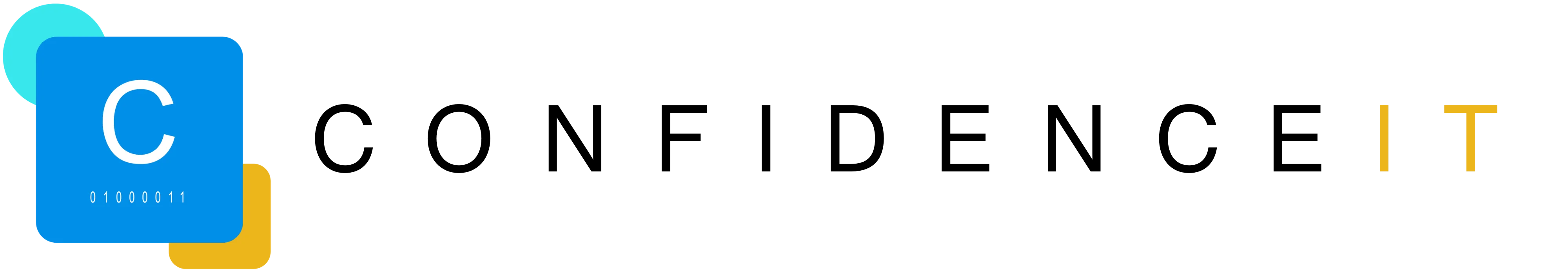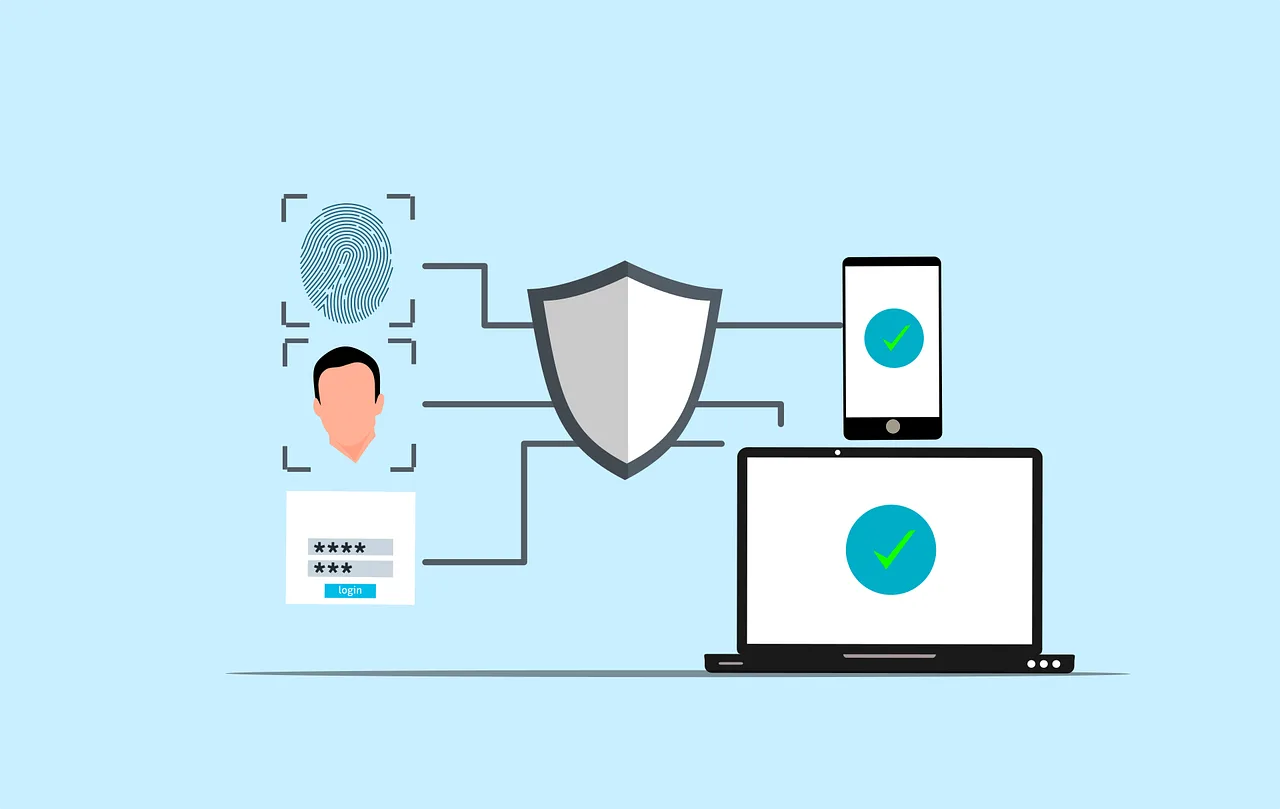In this insight, we explore what Softaculous is, its key features, and how it can benefit businesses.
What Is It?
Softaculous is a time- and hassle-saving, open-source app auto-script installer that enables users to install any app in a couple of clicks and to install and configure many different commercial and open-source apps via scripts and PHP classes. It has 380 scripts, 1,115 PHP classes (templates of objects), and the company states that Softaculous is widely used in the web industry. Softaculous features an auto-installer that integrates with various popular control panels, including cPanel, Plesk, DirectAdmin, InterWorkz, and H-Sphere, and can also handle installations of other auto-installers. If supported by the hosting provider, Softaculous also has a built-in WordPress Manager to simplify WordPress website management.
The Features
Some of the notable features of Softaculous include one-step app installation, daily script updates, one-click upgrades, and backups/restore installations. This feature allows users to backup their sites, with backups available on Google Drive, Dropbox, and FTP/FTPS/SFTP locations. Other features include clone installations, demos, ratings and reviews, access control for determining which apps are available to different users, and auto backups. Users can configure backups to occur at regular intervals, daily, weekly, monthly, or at custom times.
What Sort Of Things Can You Do With It?
To use Softaculous, log into your web hosting account, go to your control panel and find “WordPress Manager by Softaculous” in the software section, or use the WordPress icon (top right) if you’re already in the Softaculous user panel.
Here, you can view all your WordPress installations, including your plugins and themes, and add, upload, and install them in just a matter of seconds. It also enables you to change specific settings, such as enabling or disabling debug mode, WordPress cron, search engine visibility, and auto-upgrades for plugins and themes.
Some other examples of what you can use Softaculous for include:
– Create a staging environment for your website where you can test updates, add new content, plugins, and themes, and then push the changes back to your live installation.
– Using the ‘Remote Import’ feature to import your installation from a remote server to your new server.
– Using the ‘Clone’ feature to create a new instance of your installation on another subdomain/addon domain within the same account.
The Benefits
The benefits of using Softaculous include:
– It saves a lot of time, for example, when installing, updating, and testing a CMS and other apps.
– It simplifies typically complex yet essential processes, such as installing popular website-building apps, and streamlines tasks like building an online store or business website.
What Does This Mean For Your Business?
Dealing with the platforms that enable the building of websites, online shops, and blogs can be complicated and time-consuming enough, let alone building and managing the site itself. Additionally, if integrations and app installations are required, this can sometimes be complicated, potentially disrupting and delaying business plans and incurring additional costs. Having one app, therefore, with auto-installers and the ability to complete complex tasks with just a few clicks, gives businesses of all sizes (notably smaller businesses) the opportunity to save time, costs and trouble and have greater confidence in pursuing their digital strategies.
Many businesses, particularly those that value features such as the built-in WordPress Manager. Additionally, auto-upgrades for plugins and themes can simplify maintenance, allowing businesses without in-house technical expertise to perform many tasks that would have required a skilled technical person, thereby saving time and making available resources go further.
Recent Blogs
Related posts
Decoding Cyber Insurance: What Policies Really Cover (and What They Don’t)
For small businesses navigating an increasingly digital world, cyber threats aren't just an abstract worry, they're a daily reality. Whether it's phishing scams, ransomware attacks, [...]
Feeling Let Down by Your Current IT Provider? Here’s What to Look For Instead
You send in a support request but you’re left waiting. You chase up the ticket only to get vague updates or radio silence, all the [...]
A Small Business Guide to Implementing Multi-Factor Authentication (MFA)
Have you ever wondered how vulnerable your business is to cyberattacks? According to recent reports, nearly 43% of cyberattacks target small businesses, often exploiting weak [...]