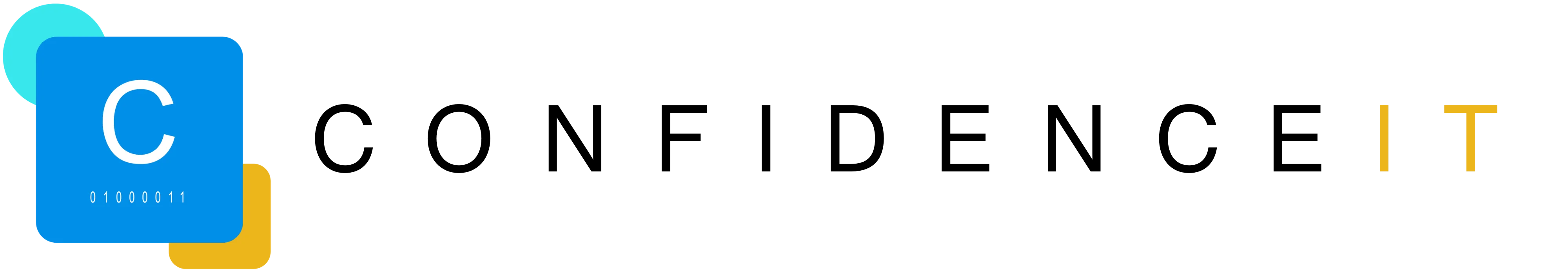Many businesses assume that their IT support is fine until something breaks. But there’s a big difference between a provider that reacts to issues and one that prevents them. Reactive IT support steps in only after problems disrupt your team. Proactive IT support monitors and maintains your systems so issues are fixed before you ever notice them.
This distinction has a real impact on your cybersecurity, productivity, and long-term planning. A proactive partner uses regular IT health checks and business IT reviews to keep your technology reliable and your risks low.
In this blog, we’ll explore the signs your IT provider may be reactive, what proactive support truly looks like, and how Confidence IT’s Customer Success Role and Health Matrix help businesses stay secure and ahead of problems.
What Reactive IT Support Looks Like (and Why It Holds You Back)
Reactive IT support is the traditional “call us when something goes wrong” approach and was the only IT support model for a long time. While it might feel familiar, it often leaves businesses dealing with the same recurring problems, unexpected downtime that can cost you thousands, and hidden security risks.
Common signs your IT partner is reactive:
- You spot issues before they do – slow PCs, failed updates, outages, or email problems that you end up reporting first.
- Fixes are short-term patches – issues are just patched up until the next problem comes along.
- Little communication or guidance – They respond to support tickets, but that’s about it.
- No regular maintenance – They’re not hot on patching, vulnerability scans, or system checks.
- IT always feels behind – Your systems don’t stack up to others, especially when it comes to cybersecurity and compliance.
When support is delivered this way, it keeps your business in a cycle of disruption: problems occur, productivity drops, someone calls IT, and the process starts again. It may solve the immediate issue, but it rarely improves the overall health of your technology, which is where risks begin to build. A reactive model can work temporarily, but as your business grows and threats evolve, it becomes harder to keep systems secure, stable, and cost-effective without a proactive approach behind the scenes.
What Proactive IT Support Really Means
Proactive IT support is built on prevention rather than reaction. Instead of waiting for problems to interrupt your day, your systems are reviewed on a regular schedule to keep everything running smoothly.
Key traits of proactive IT support include:
- 24/7 monitoring – Detect issues early and resolve them before they become disruptive.
- Routine patching and maintenance – Keep devices secure and up to date.
- Regular business IT reviews – Align your technology with goals, budgets, and upcoming needs.
- Clear, ongoing communication – Always know what’s being improved and why.
- A strategic partnership – Your IT provider helps you plan ahead instead of firefighting.
This approach reduces downtime, strengthens cybersecurity, and creates a more predictable environment for your team. It also brings structure to your managed IT services, giving you a clearer understanding of your risks, priorities, and long-term roadmap.
The Customer Success Role – More Than Just Fixing Problems
A key part of proactive IT support is having someone who looks beyond day-to-day issues. Instead of waiting for tickets to be raised, our Customer Success Role focuses on preventing problems, improving system health, and keeping your technology aligned with your wider business goals.
Unlike a traditional account manager, the Customer Success Role focuses on awareness and improvement, helping you understand what needs attention, what you should be doing next, and where proactive changes will strengthen your IT. In practice, this means regular check-ins to review performance, discuss challenges, and plan upcoming improvements. You get clear guidance on risks, priorities, and next steps, always explained in plain English. Customer Success also supports budgeting and forward planning, ensuring hardware refreshes, upgrades, and lifecycle changes never come as a surprise. Most importantly, you have a direct point of contact who understands your setup, your people, and how your organisation works.
It’s a long-term partnership rather than a transactional service, and one designed to keep your IT reliable, predictable, and always moving in the right direction.
The Confidence IT Health Matrix – A Clear View of Your IT Environment
Proactive support is only effective when you have a full understanding of what’s happening across your systems. That’s why Confidence IT uses a Health Matrix to give every client a clear, real-time picture of their overall IT environment. It brings together key areas like security, patching, backups, device performance, and compliance into one easy-to-understand view, highlighting what’s healthy and what needs attention.
The Health Matrix serves as a living snapshot that helps guide decisions, reduce risk, and ensure nothing slips through the cracks. It shows where vulnerabilities might be emerging, which devices need updates, where performance is dipping, and how well your cybersecurity measures are holding up. That insight allows Confidence IT to prioritise improvements, plan ahead, and keep your systems aligned with best practice.
For businesses, this level of visibility means fewer surprises, stronger protection, and confidence that your IT is being proactively managed rather than left to chance.
From Uncertainty to Confidence in Your IT
The difference between reactive and proactive IT support has a real impact on how smoothly your business runs. When systems are monitored, reviewed, and maintained regularly, you avoid the recurring issues, hidden risks, and unexpected downtime that come with a break-fix approach.
With our tools and services, proactive support becomes a structured, reliable partnership that strengthens your security, improves performance, and helps you plan ahead with confidence. If you’re unsure how your current provider measures up, a quick IT health check can give you clarity. Book a 15-minute chat with Dave to get a clear view of your IT environment and find out what proactive support could look like for your business.
Recent Blogs
Related posts
What You’re Missing in Microsoft 365 (Without an Audit)
If your business uses Microsoft 365, there's a good chance you're not getting everything you're paying for. Like most people, you might assume your setup [...]
Wi-Fi Performance Secrets to Boost Your Business Productivity
Nothing disrupts your workday quite like unreliable Wi-Fi. One moment everything’s running smoothly, and the next, video calls freeze, files won’t upload, and the team [...]
Project Chaos to Clarity: How Microsoft Planner Transforms Small Businesses
In the past, teams relied on sticky notes and endless email threads to manage tasks. But with today’s hybrid work environments and fast-moving deadlines, that [...]